Ever since I updated my computer to macOS Mojave I’ve been experiencing issues. The issues all started at the same time and they include:
Computer crashing after opening lid(Computer Transitioning from Sleep State
Trackpad feedback(the click from the Taptic Engine) stops randomly while using the computer
Trackpad and keyboard not detected by OS after reboot.
In the past most of the issues I was having were simply fixed by resetting the SMC or by simply rebooting the computer. Unfortunately at this point no matter how many times I reset the SMC, or reboot the computer, the internal keyboard and trackpad are not responding, even though the trackpad still makes a “click” from the Taptic Engine when clicked.
I’ve attempted many things including rebooting the computer, SMC reset, PRAM/NVRAM reset(unsuccessful), system hardware test(unsuccessful), etc...
The reason certain resets and tests were unsuccessful is because the OS is unable to detect the keyboard, but others like the SMC do no require the OS to preform the reset so it functions.
Does anyone have any ideas on ways to solve this issue that doesn’t involve completely reinstalling macOS?
Computer: MacBook Pro Mid 2015 13”

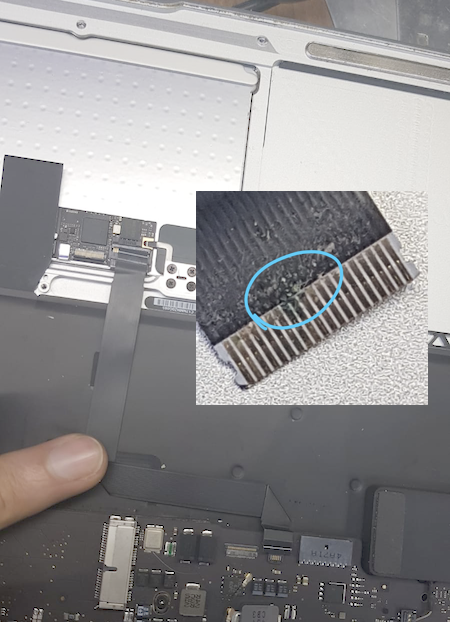
Shiftwhile booting) and/or Recovery Mode (HoldCommand-R). If the keyboard works fine in any of these environments, it's likely not a hardware problem. Before wiping your drive and reinstalling, try installing and booting to a USB flash disk (32GB is sufficient). Again, if the problem goes away, you've got your answer.