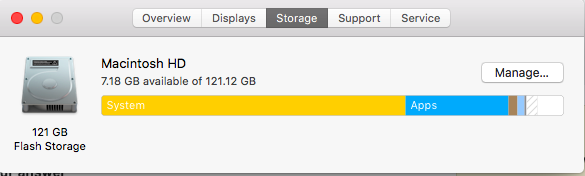I had to go in to single-user mode because I couldn't log into my admin account, I made a new account and changed my admin password.
Now, on my first admin account, I can search for my files but everything is like it is factory reset? My wallpaper, and everything. I can only look things up, and once I do, they are on my laptop again. Help? Where are all of my files? How could I solve this?
What's more odd, I only had approximately 7.18 GB before I went into single-user mode. This meaning that my data is still obviously here. Please anyone? I'm clueless.