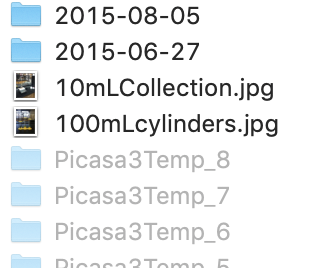I did: chflags hidden /Users/MyUser/Library/(theareawheremyfileis) and it hid my file.
I did this in Terminal, now I typed in ... unhidden ... and I can't seem a way to unhide the file I hid.
Along with that, I want a way to see all hidden files just using a terminal command, no matter hidden by the computer or hidden by the user using chflags.
So I need two different things.