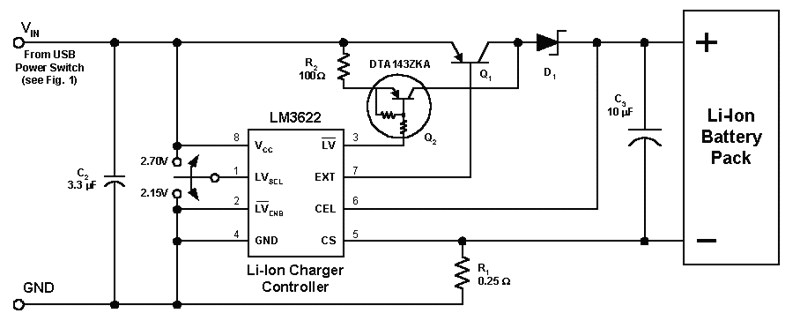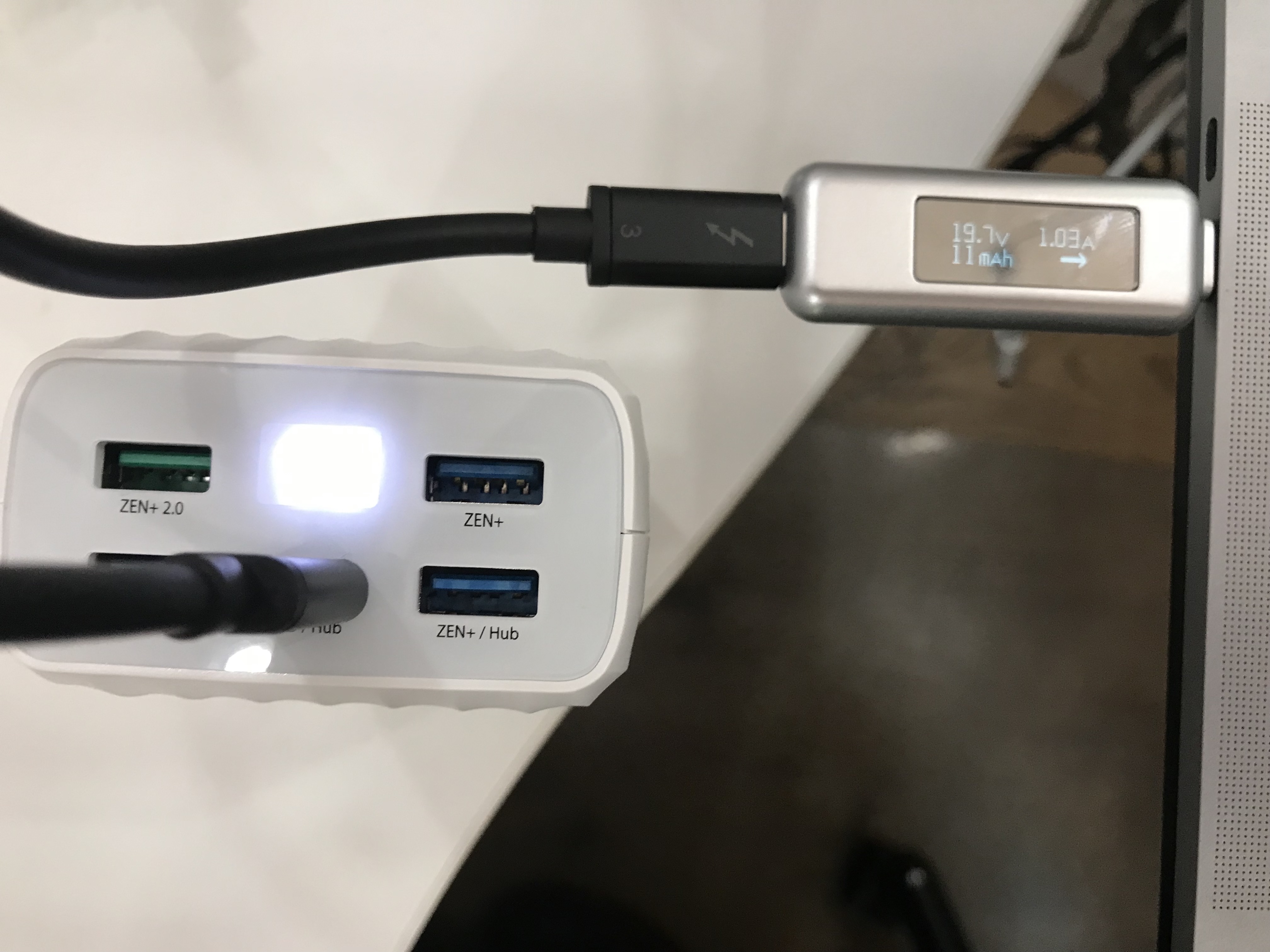I'm now not sure what to consider normal / what is harmless to the battery
It doesn't matter. All modern battery powered devices including MacBooks have a charging controller (part of the SMC subsystem, for a lack of a proper word) that regulates the voltage.
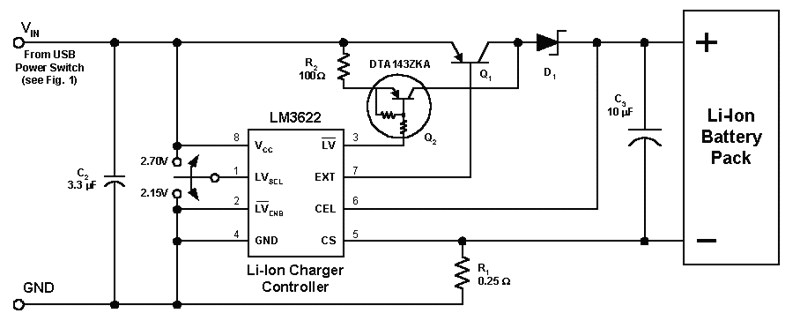
(This is a generic schematic for a power controller, not for a specific Apple product. The premise and its function are the same).
The point is, it's not going to dump raw power into your battery; it will reject voltage that's too low/high and turn on/off the charging circuit depending on charge status of the battery. Additionally, the battery pack within the MacBook has a protection circuit as a safeguard against over/under voltage conditions.
Have Apple charger which charges at one voltage/amperage. Bought several others advertised at PD which are higher voltage, lower amperage. Not sure what is 'safe', or 'fast', or does least overall damage to battery.
The USB 3.1 Power Delivery specification states that it will support up to 20V at 5A (100W). That doesn't mean all power supplies will provide this. The USB power delivery spec also states that a device will negotiate the power that get's delivered, meaning a charger that's capable of delivering 12-18V at 2A for a MacBook will have no trouble delivering 5V at 1A for a smartphone.
Here are the rules of thumb:
- A charger with a higher power rating than your device can always be used. Eg. (85W MacBook charger can charge iPad/iPhone that requires 10W, but a 10W iPad charger can't/won't charge a MacBook that requires 85W)
- Amps: devices can only draw up to their rated amps. A device that requires 1A will work fine on a power supply that supplies at least that. It can supply more (i.e. 3A or 5A) but not less
- Volts: You must have the right voltage. A device that requires 12V will not function with a power supply of 5V and will blow up on a supply of 24V. Unless, you using a USB 3.1 supply and device; they will negotiate that for you.
As for your cables, they shouldn't matter. Unless you have long runs (and by long I mean 5m/16 ft. or more) or it's super heavy (bigger than 22AWG) your cable should have not have enough resistance to even be a factor.
That said...I would stay away from no-name-brand or generic discount adapters and cables. Their quality control is usually lax and you could do damage because they don't strictly adhere to spec.