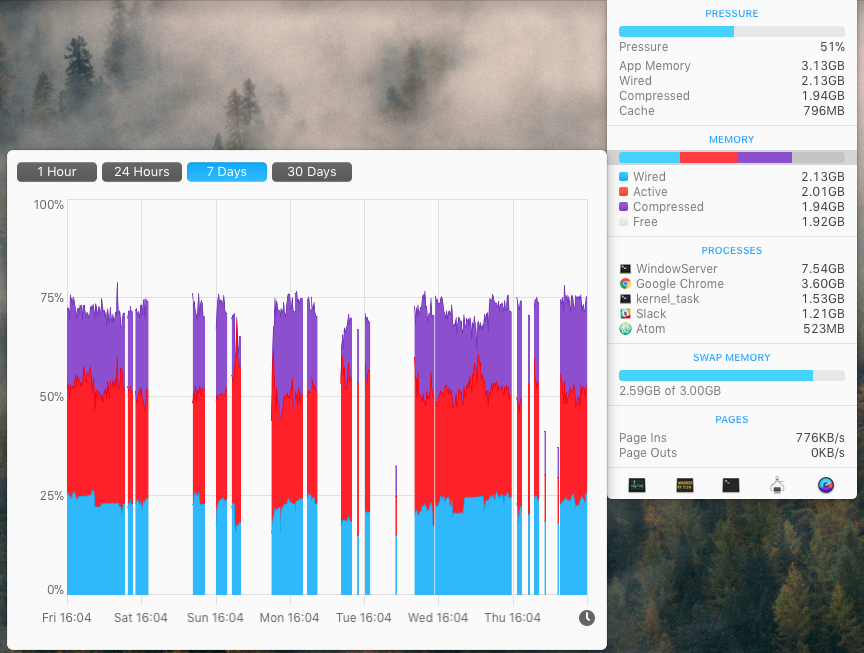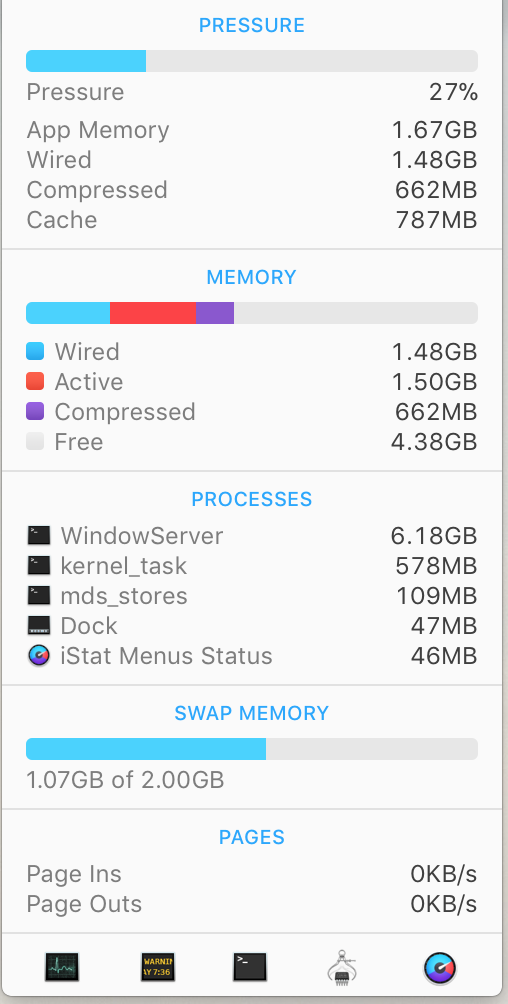MacOS will try to use as much memory as it can. Having more RAM will improve performance, but using most of what you have is not in itself a bad thing. MacOS will make room, if it needs to.
This Apple support document tells you what the various attributes mean:
Wired Memory: Memory that can’t be compressed or paged out to your
startup drive, so it must stay in RAM. The wired memory used by a
process can’t be borrowed by other processes.
Compressed: The amount of memory in RAM that is compressed to make
more RAM memory available to other processes. Look in the Compressed
Mem column to see the amount of memory compressed for each process.
"Active" is not a term that Apple uses anymore, but it's 'general' memory used by applications. Wired tends to be system memory, which can't be removed because it's critical; and compressed tends to be stuff that's not being used right now, and so can be compressed to save space.
Memory management is: a) more complicated than "water filling a bottle"; b) something the OS is good at, c) something the OS is doing constantly.