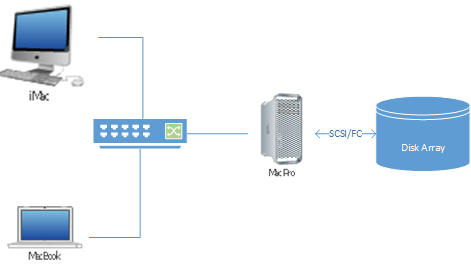A NAS or Network Attached storage is the most cost effective and simple way to set up your file sharing based on your linked previous question(s).
Network-attached storage (NAS) is a file-level computer data storage
server connected to a computer network providing data access to a
heterogeneous group of clients. NAS is specialized for serving files
either by its hardware, software, or configuration. It is often
manufactured as a computer appliance – a purpose-built specialized
computer
In basic terms, it's a computer with storage attached that's shared over the network.
To get a NAS setup, you need a network attached computer that you share storage with. It can be as complex as having a third computer (Mac Pro, Mac mini, or a PC with Windows, FreeBSD, Linux, etc). No special software is needed as all modern OSes support sharing of folders/Volumes over the network.
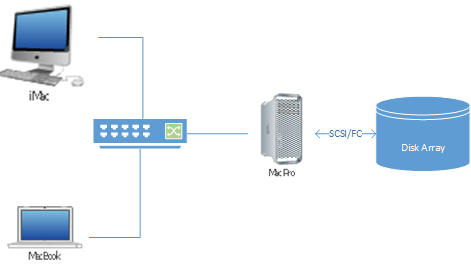
Ideally, you want something simple and cost effective; this is where a dedicated, purpose built appliance comes into play.

Both setups accomplish the exact same thing, except the second scenario with a purpose built NAS does it easier and more cost effectively.
So, as to your questions...
A minimal installation is the second scenario as described. I prefer Synology because their products have not only proven reliable but out-of-the-box compatible in heterogenous environments (Windows, macOS, Linux, etc.)
You don't need RAID, but it's reccomended. RAID gives you redundancy whereas a single disk doesn't. In my setup, I have two disks mirrored and then backed up to an external USB drive. If one drive fails, I can continue to function. If both, or the device fails, I still have a backup. Basically, I back up my backup.
macOS Server is not needed and is basically overkill. In fact, it's more like hunting a mouse with an elephant gun. Everything you need is already built into your Macs and setting up the network share is just a matter of configuring it on the NAS.
Setting up Network based Logins (aka Directory Server via LDAP)
With both scenarios, you have the ability to allow for network based logins/home directories so that you can log into any client (Mac machine) and gain access to all of your preferences and files beyond that of just simple folder mapping/file sharing.
macOS supports this out of the box and most NAS manufacturers make this feature freely available (you just need to enable it). Synology has excellent documentation on how to setup both the NAS and the macOS client in their Directory Server Users Guide
Can you do it with a "third Mac"? Yes, but you will need to get macOS Server (for the Directory Services) and you would still need to get the storage (and the Mac if you don't already have one). (IMO) it's much easier and more cost effective to get a dedicated NAS device.