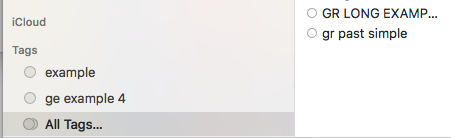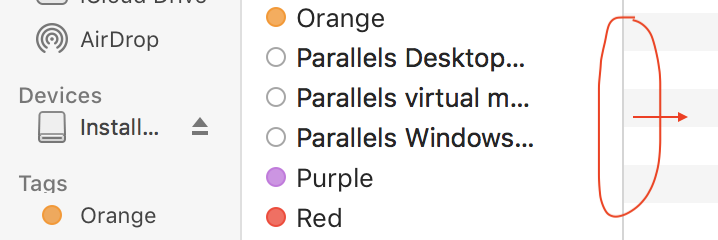In Finder (Sierra) if you select "All Tags..." in the Finder sidebar, it presents a list of tags. These tags, if they are above a certain length are truncated. Is there a way to prevent this from happening?
2 Answers
If I understood your question correctly, you need to increase the width of the column. You can increase the width of the column by dragging the on the right border of the column:
-
Sorry, no. When you select "all tags" from the sidebar, it presents a list of tags in the finder window. I've taken a screenshot to demonstrate. i.imgur.com/jVEkD0y.png You can see GR LONG EXAMPLE is truncated. Changing the column width in finder does not change this. Commented Sep 11, 2017 at 13:06
-
@Mark You're dragging the sidebar width instead of the column width. Drag the width of the column wider. I've edited John's answer to clarify this.– grg ♦Commented Sep 11, 2017 at 14:06
-
Thanks for your answer, but I am dragging the tag column. As seen in your screenshot, no matter how wide the column is, the tags remain truncated. Commented Sep 11, 2017 at 16:25
It seemed this wasn't possible to fix in MacOS Sierra. 'High Sierra', released 26 September 2017, reveals complete tag names as you expand the column as opposed to truncating them.
edit. Now I'm not sure. Opening finder and seeing truncated tags won't remove truncation by just dragging to the right. You have to drag the column all the way to the left then to the right. This might have been the same in Sierra.