I have a 2TB external drive I use for Time Machine. At random intervals, it will decide to spin up and my entire UI freezes until it's finished. This is incredibly annoying.
It appears that this is due to Spotlight indexing. They suggest adding the Backup drive to Spotlight's blacklist, so I did:
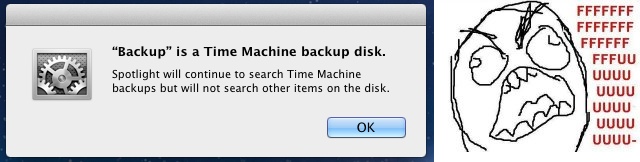
Am I stuck having to live with constant beach ball attacks?
Update: I've already tried mdutil. It doesn't work.
$ sudo mdutil -E -i off /Volumes/Backup/Backups.backupdb/
Password:
/Volumes/Backup/Backups.backupdb:
Indexing enabled.
If it's impossible to disable indexing, I would settle for making the backup drive never spin down.
