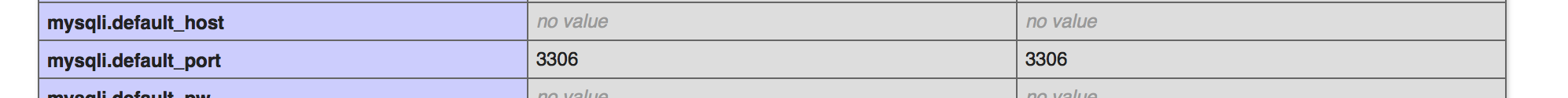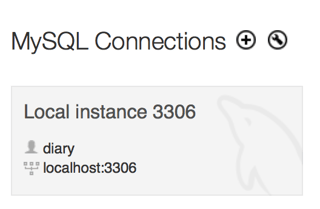I started MySQL with its PrefPane in System Preferences:
When I enter ps aux | grep mysql I get the following output:
ldl 33675 0.0 0.0 2432804 772 s003 S+ 11:01上午 0:00.00 grep mysql
_mysql 33474 0.0 0.1 2829668 8108 ?? Ss 10:55上午 0:00.54 /usr/local/mysql/bin/mysqld --user=_mysql --basedir=/usr/local/mysql --datadir=/usr/local/mysql/data --plugin-dir=/usr/local/mysql/lib/plugin --log-error=/usr/local/mysql/data/mysqld.local.err --pid-file=/usr/local/mysql/data/mysqld.local.pid
But how do I know which port MySQL is using on my Mac? Entering lsof -i tcp:3306 I find nothing.