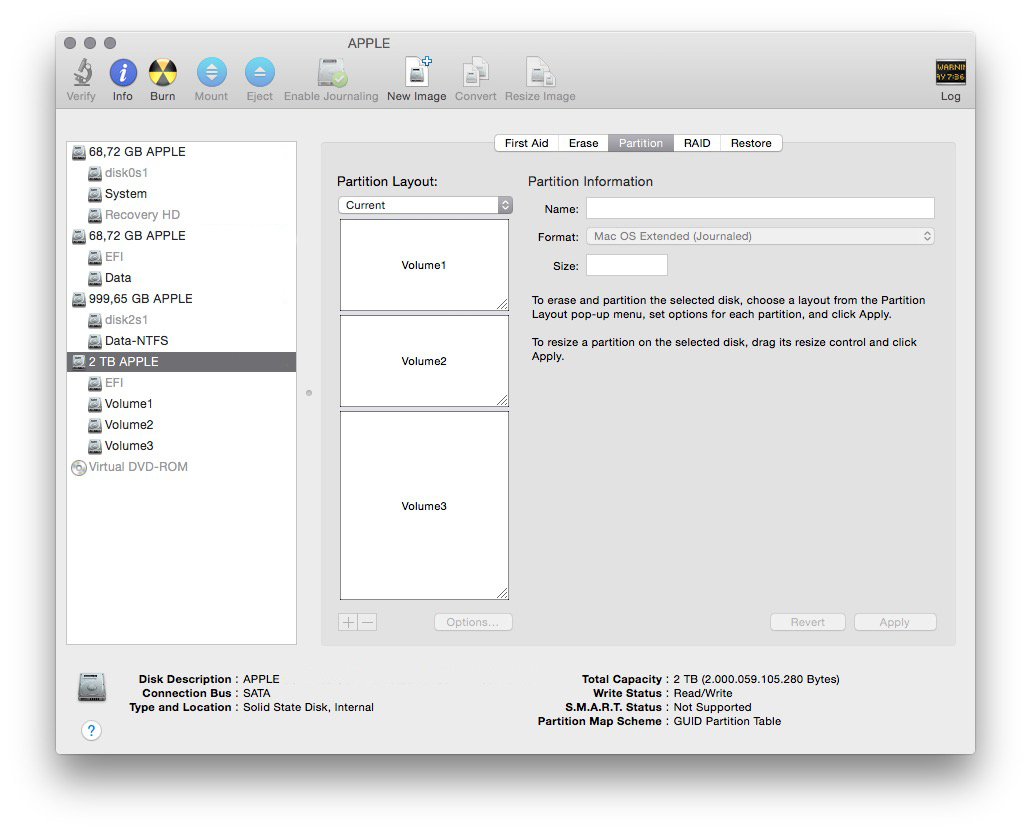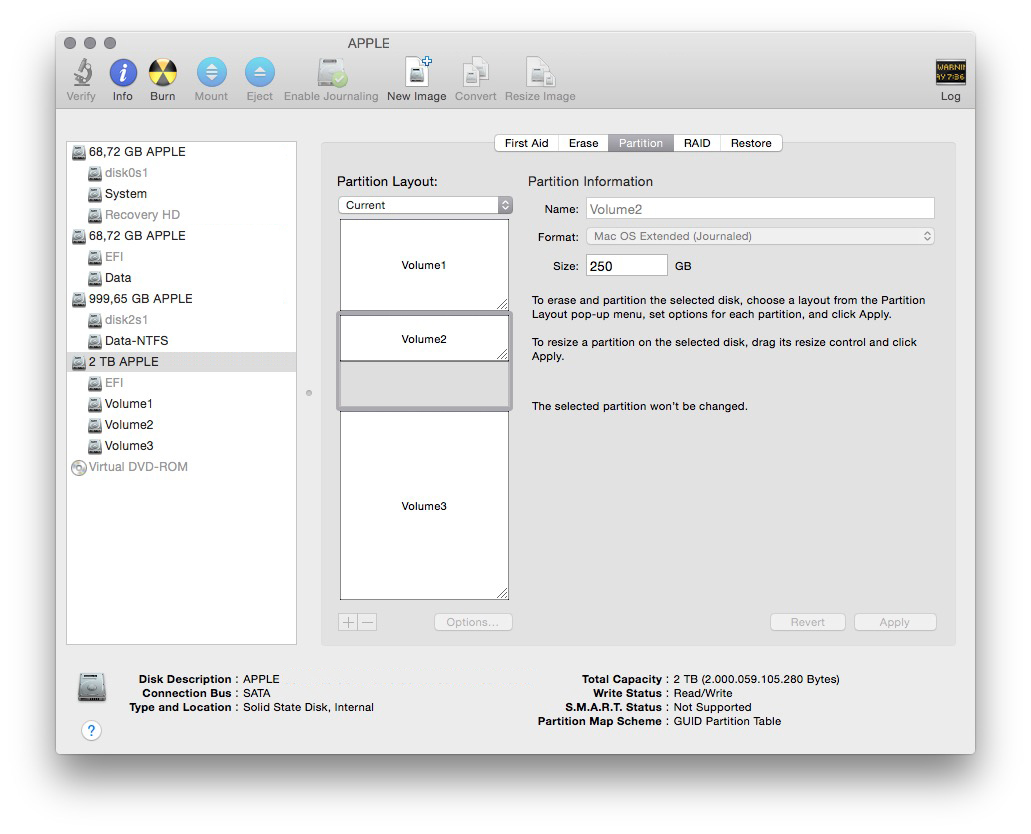I have a 2 TB external USB drive partitioned into 3 "drives." Two are ~500 MB, the third ~1 GB. I have lots of spare space in the middle partition, so wanted to make it smaller and give that space to the third partition.
I was able to resize the middle partition smaller using Yosemite's Disk Utility. However, when I tried to enlarge the partition that was "last", i.e., the bottom of the partition diagram, to give it the now unallocated space, the sizing handle was at the bottom of the diagram and couldn't move down and I couldn't drag the start of the partition up in the diagram.
Can you only make a partition "longer" and not move the start or "head" of a partition? That's all I could think, but was unable to find any documentation on this. There is a box where you can enter a size value for the partition, but I was too chicken to try it without asking here first.
Thanks.