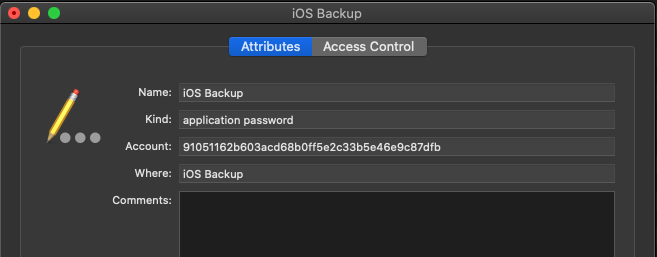is there a way to recover your iPhone backup password (for encrypted backups) in Keychain or anywhere on a new MacBook?
5 Answers
When you encrypt iPhone backup on Mac, a password entry dialog will pop up to ask you to enter your password and display a "Remember this password in my Keychain" check box. If you checked the checkbox, your iPhone encrypted backup password was saved in your Keychain files. So you can open the Keychain to show the encryption password once you forget it.
If you did not check that "Remember this password in my Keychain" option, your iPhone backup password would not be saved in your Keychain. So it is impossible to find the encryption password in the Keychain or anywhere on your Mac. In this case, you have to use a third-party application to recover iPhone encrypted backup password on your MacBook.
This post would be helpful: http://www.isumsoft.com/it/find-iphone-encrypted-backup-password-in-keychain-on-macbook/
iOS Backup entry in Keychain Access
In your Keychain Access app, look for an entry of type Passwords named iOS Backup:
If you instructed iTunes to save your password in the keychain when you backed up, it should be listed there.
If you saved the encryption password to the keychain, then yes you can retrieve it from Keychain Access. I did exactly that last week. I believe you can filter your keychain by looking for "iPhone backup".
The link below is old but it contained the exact steps that I needed to recover the password I was unable to remember. If you use Keychain you can recover your password, even if it is encrypted. These steps will help recover your encrypted password if you use Keychain.
Open Keychain Access, found in /Applications/Utilities/ Use the Search box in the upper right corner and type “iphone backup” Recover a lost iPhone encrypted backup password
Double click the result, assuming something is found in Keychain Check the box next to “Show password” and enter the Mac administrator password to reveal the lost password associated with the encrypted iPhone backup Show the lost password for encrypted iPhone backup
Make note of the password, then close out of Keychain Access
You can find these steps listed in this link:
http://osxdaily.com/2013/06/26/recover-lost-encrypted-backup-password-ios/
-
1glad you were able to retrieve the password. I would have listed the exact steps, but I assumed that you knew the steps since you mentioned keychain. My bad. Sorry. Commented Jan 27, 2017 at 8:43
You can find it in Keychain Access with keywords - "iOS Backup". But still its telling me "Incorrect Password" :(