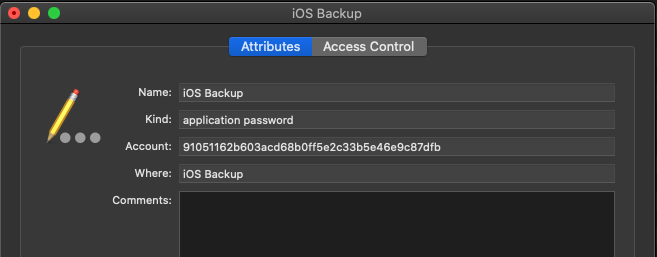iOS Backup entry in Keychain Access
iOS Backup entry in Keychain Access
In your Keychain Access app, look for an entry of type Passwords named iOS Backup. If:
If you instructed iTunes to save your password in the keychain when you backed up, it should be listed there.