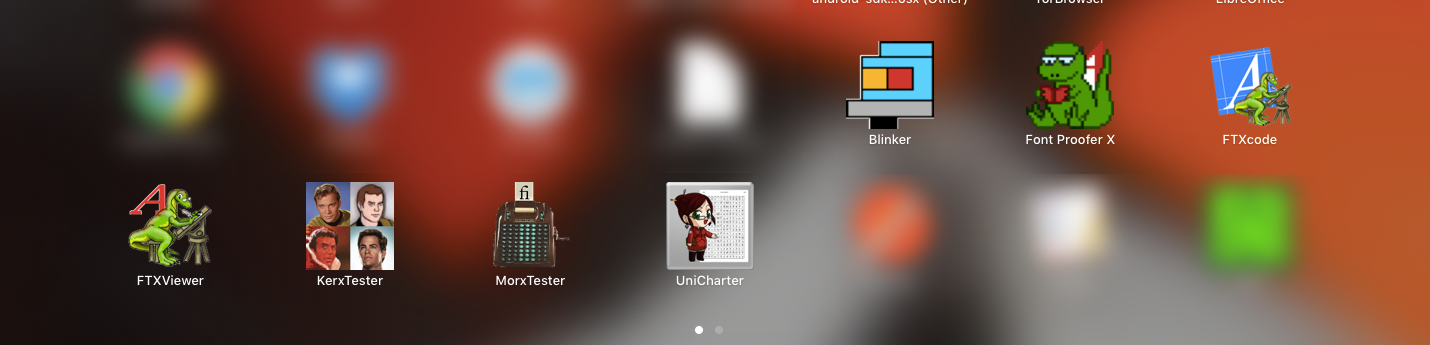I have some strange programs installed on my mac. I have not installed them myself. Or they might have been installed with other programs.
How to uninstall them? They do not appear on my Applications folder.
- Blinker
- Font Proofer X
- FTXcode
- FTXviewer
- KerxTester
- MorxTester
- UniCharter