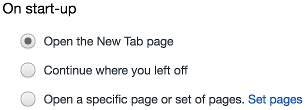I always get redirected to site feed.snowbitt.com when I run my Chrome. I tried to: -Delete Chrome from computer, and reinstall it. Didn' work. -Clear all my content, browsing history from Chrome. Didn't work. -I tried some free antivirus programs to scan my cimputer. Didn't work.
What else can I do?