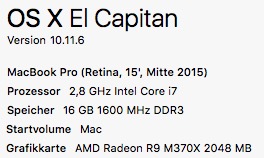I own a 15" Macbook Pro Mid-2015 with this configuration:
Also, I currently have these 2 Apple displays:
- 27" Thunderbolt Display (connected via Thunderbolt port directly to the Macbook)
- 27" Cinema Display (connected via Mini Displayport to 2nd Thunderbolt port of the Macbook)
Now I want to connect a third 27" Thunderbolt Display. Since there are no more free ports on the Macbook, my question is:
Would this configuration work?
MacBook TB Port -> TB Display -> 2nd TB Display (Daisy chain)
MacBook TB Port -> Cinema Display (Via Mini DisplayPort)
Update: Please note that Apple's official claim (https://support.apple.com/en-us/HT204154#18) being able to only connect up to 2 displays has been proved wrong by connecting a 3rd display via HDMI: How many external displays can I power with the 15" retina MacBook Pro?
So, I wouldn't rely to much on what Apple says.