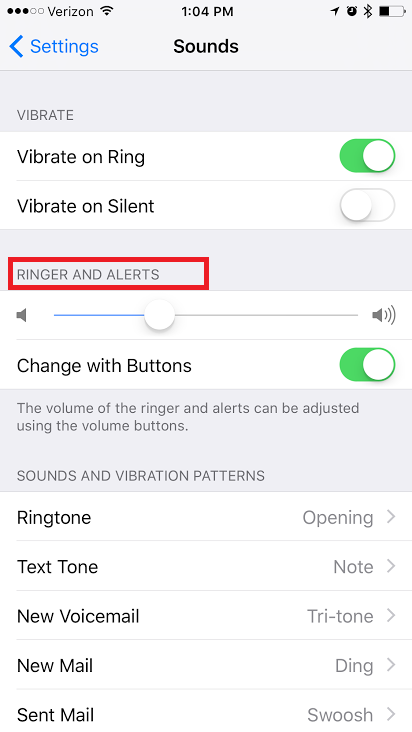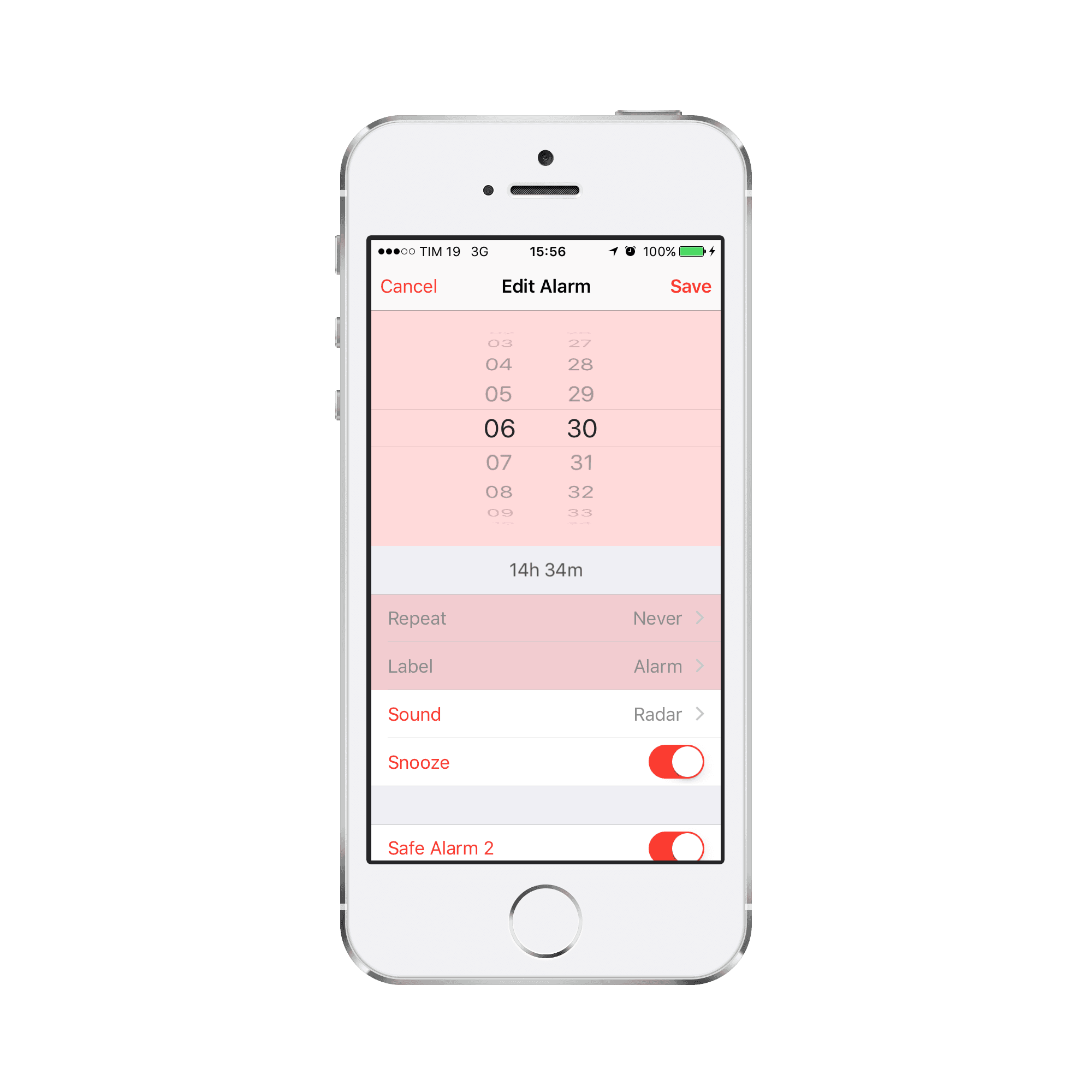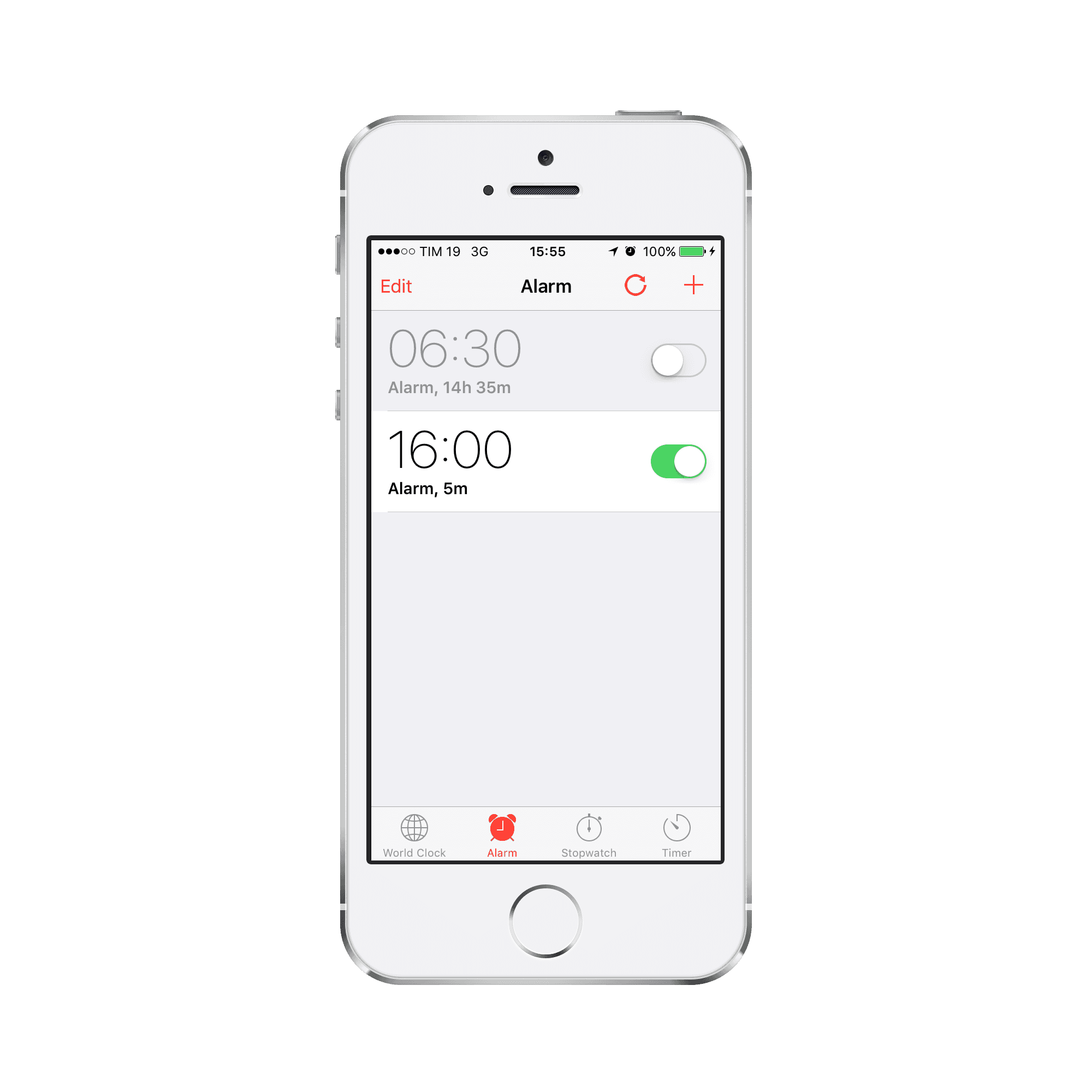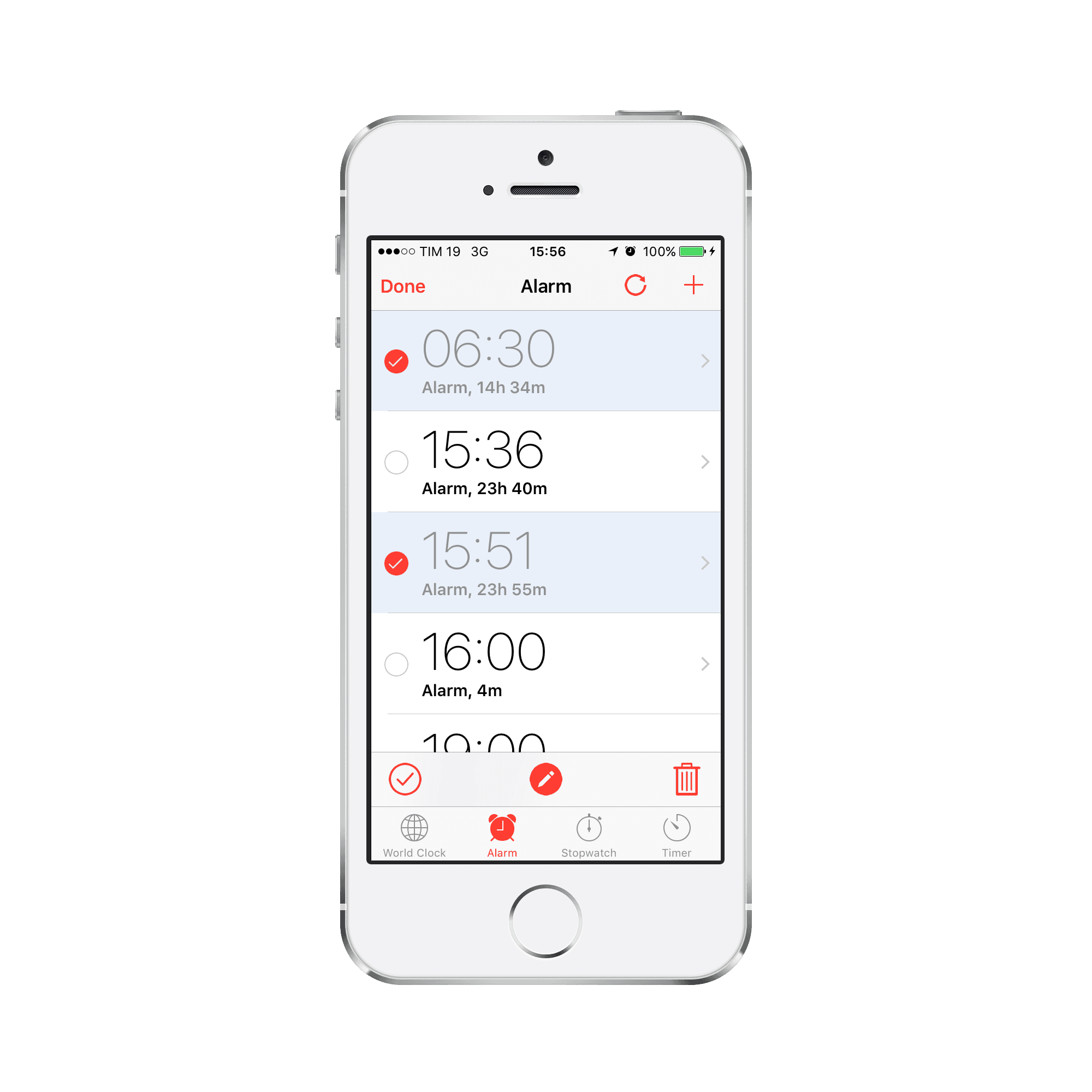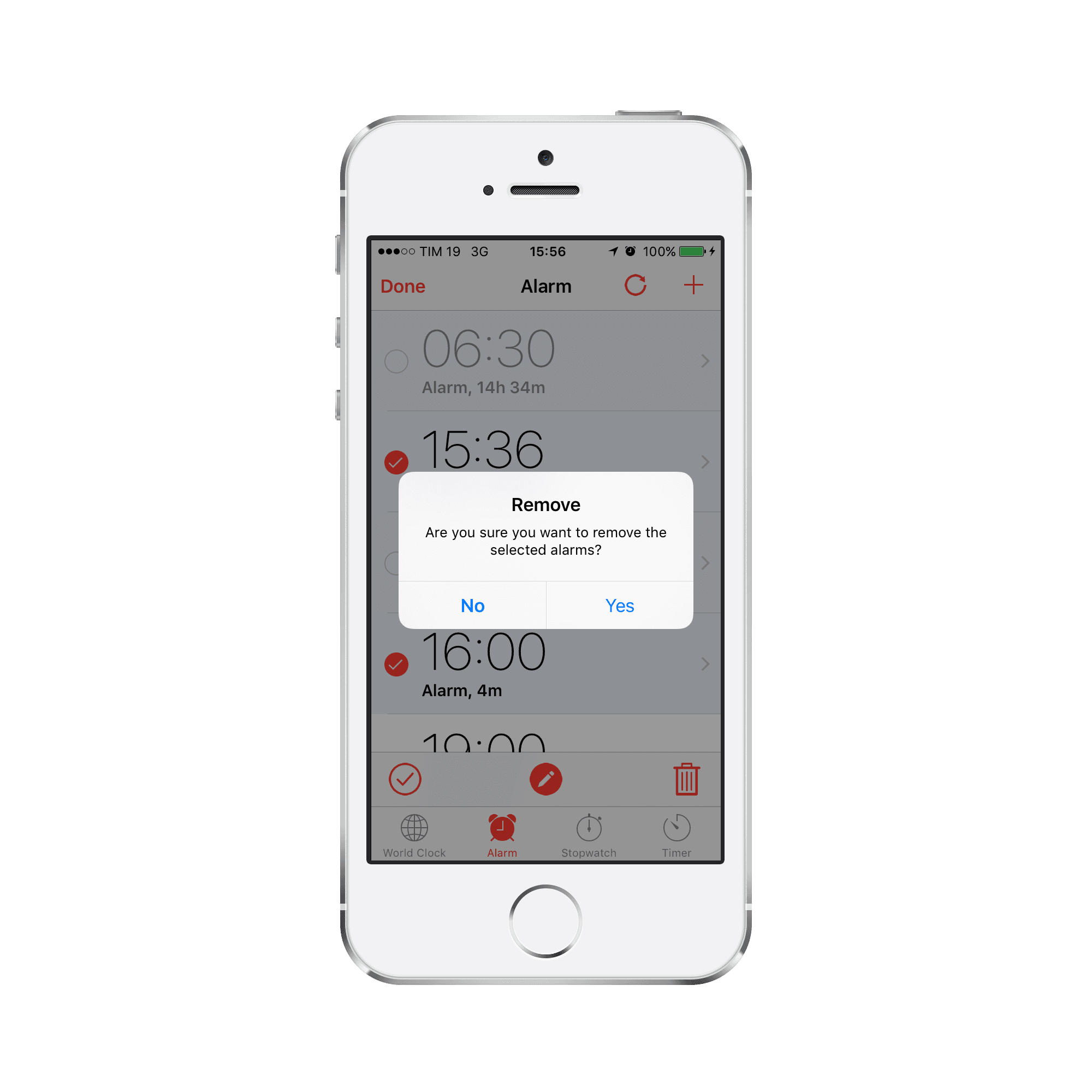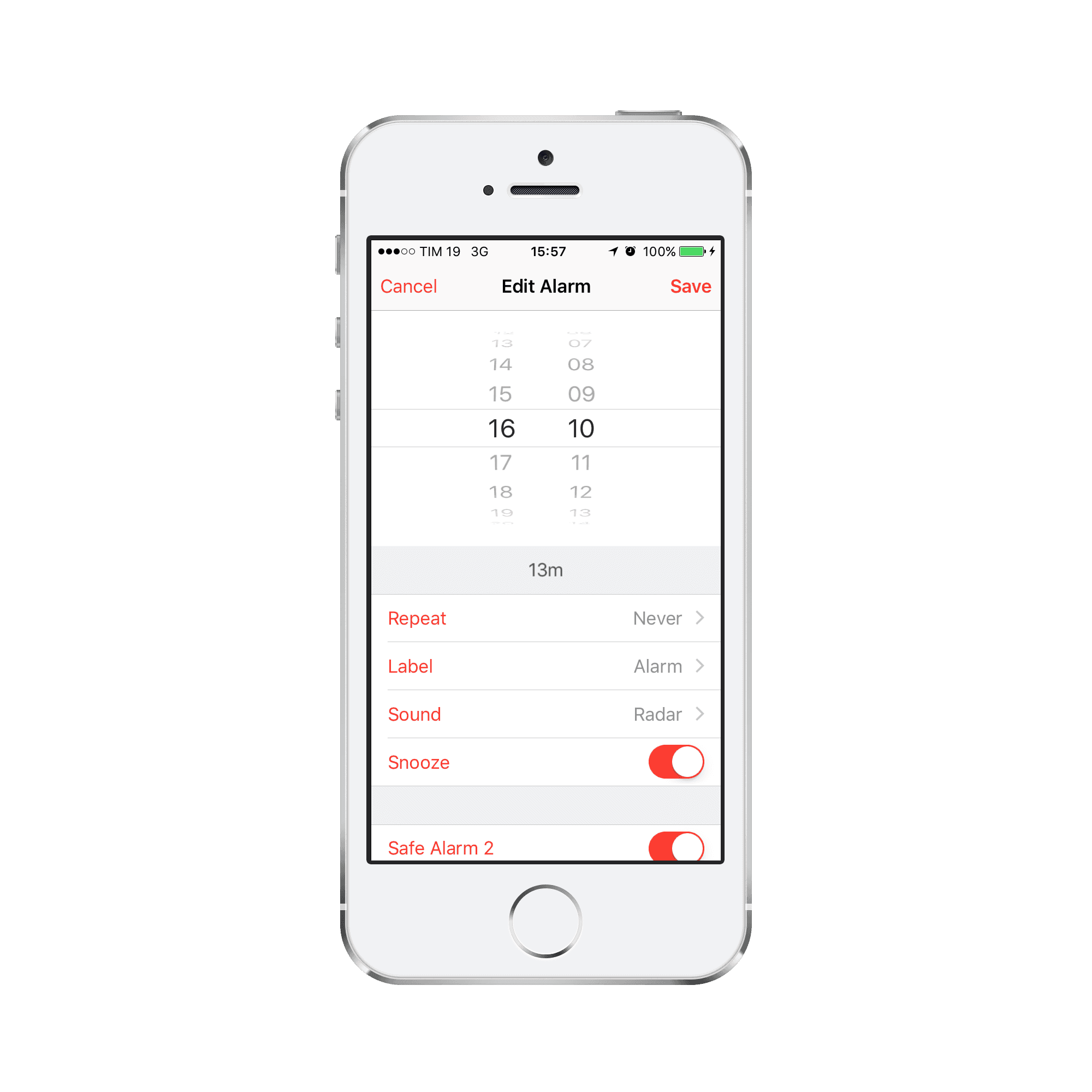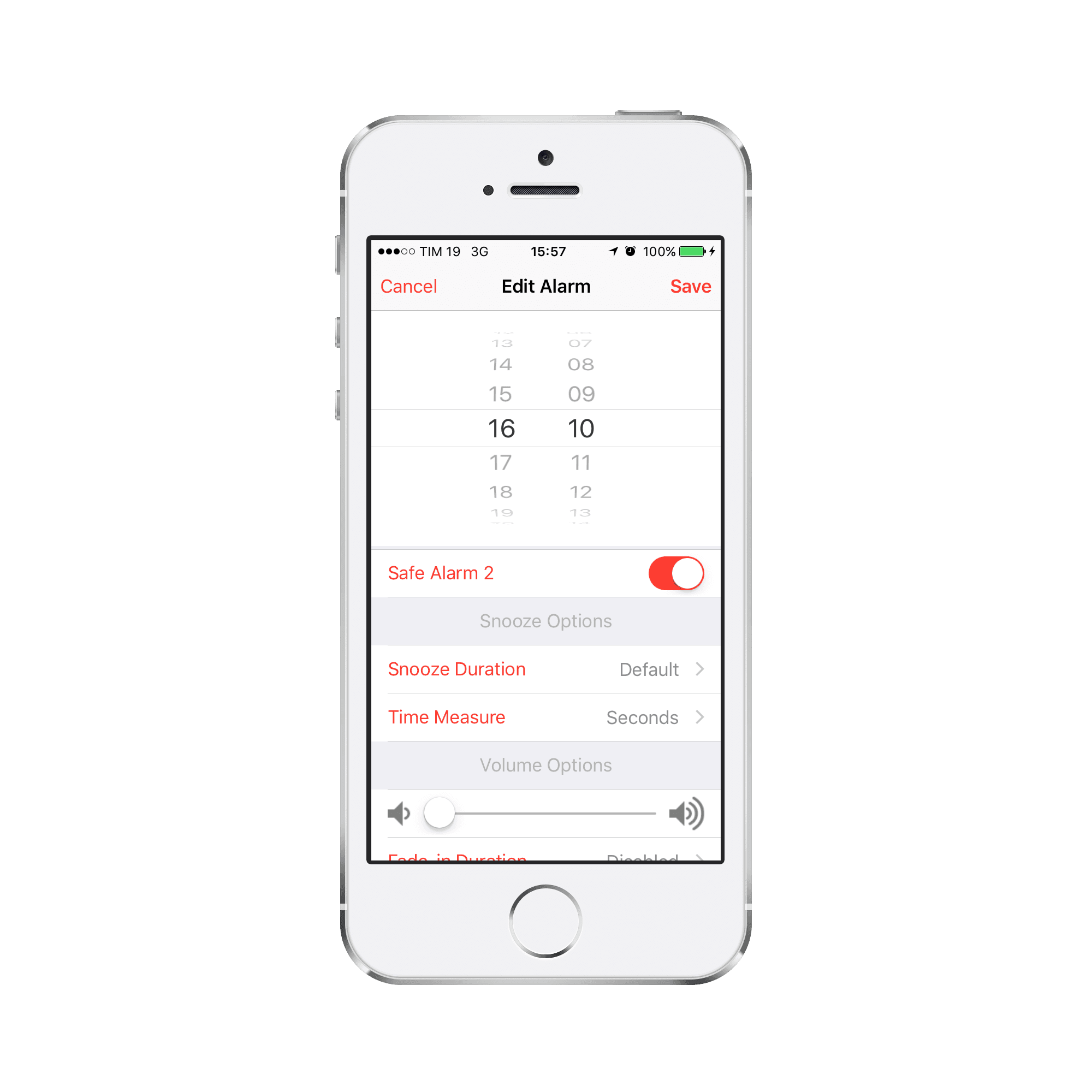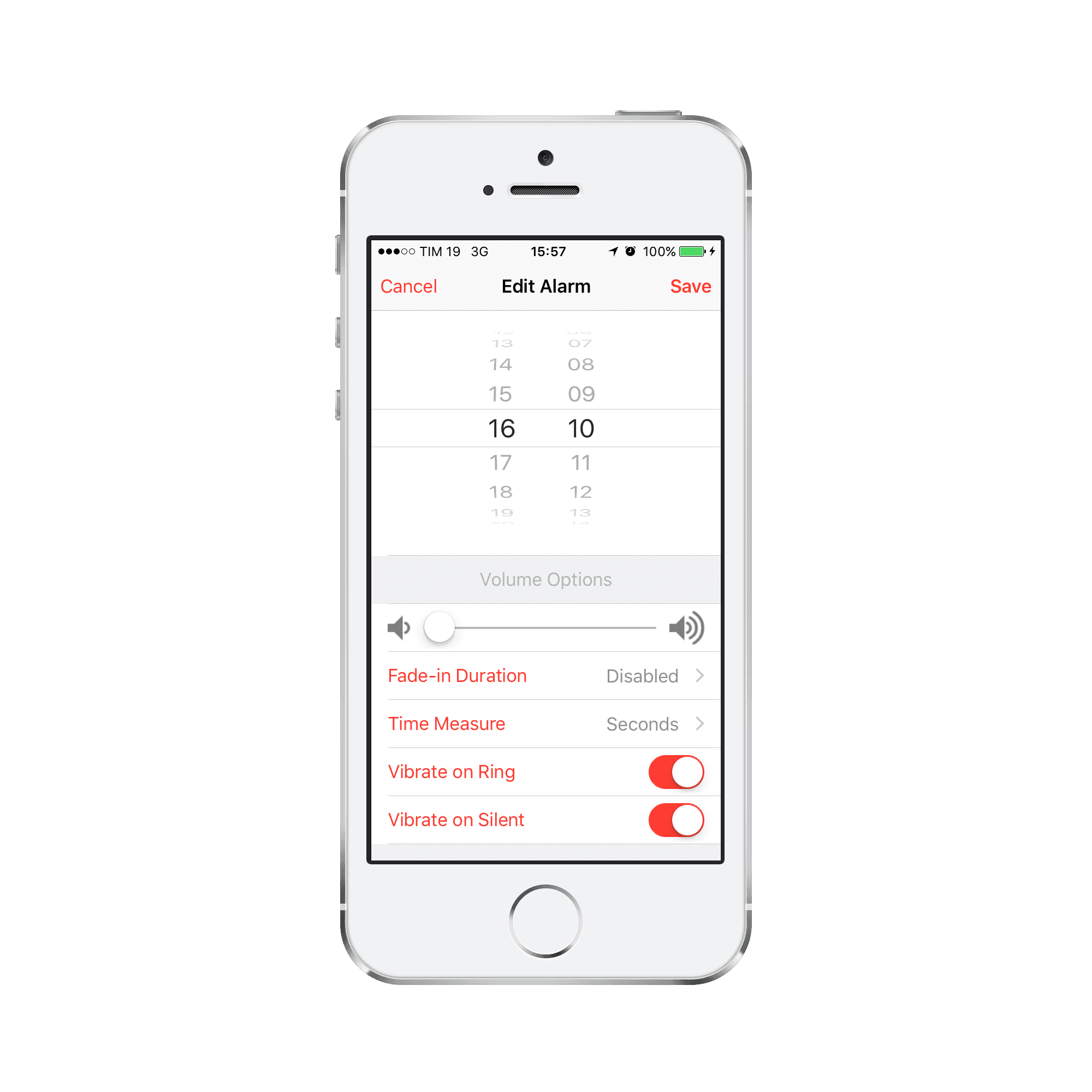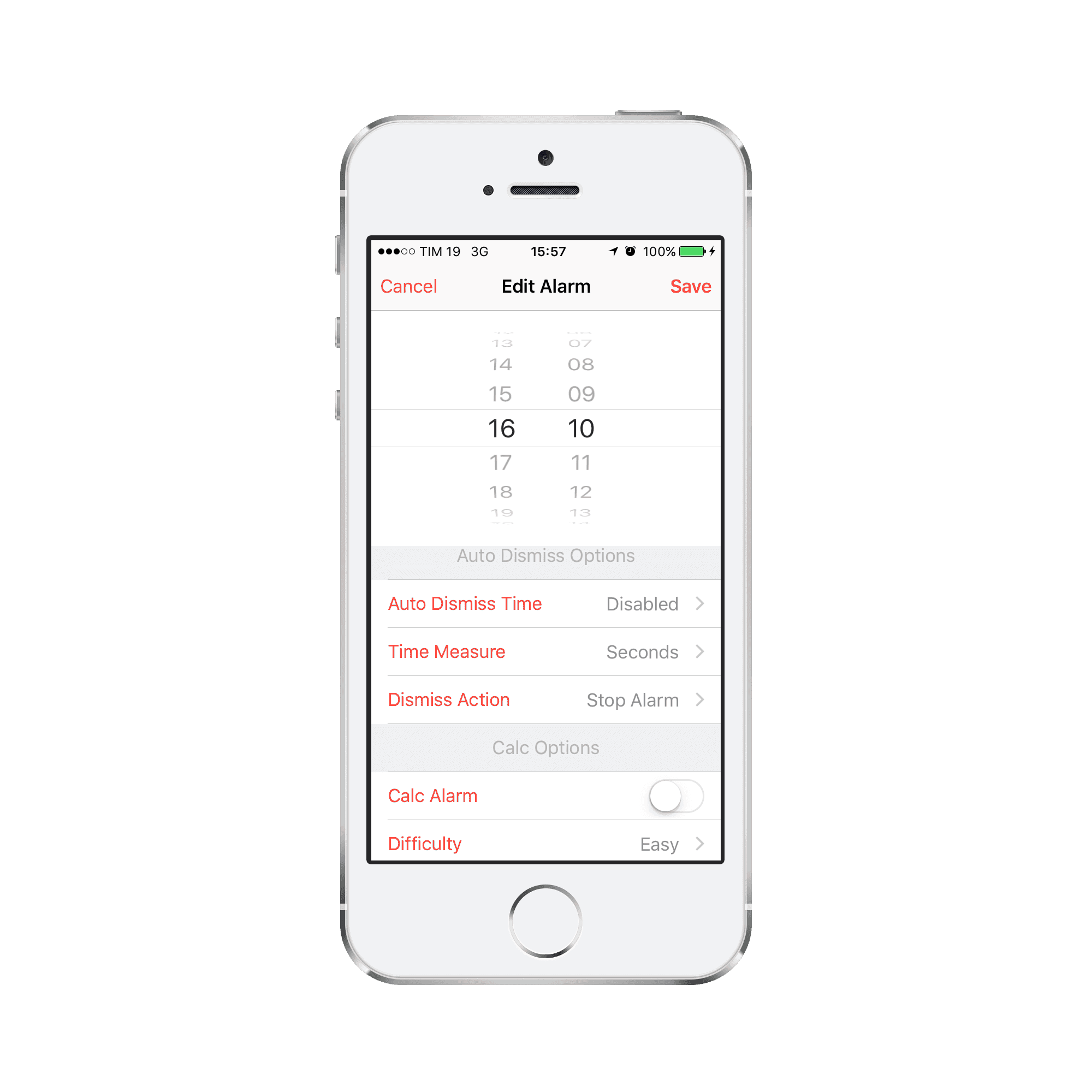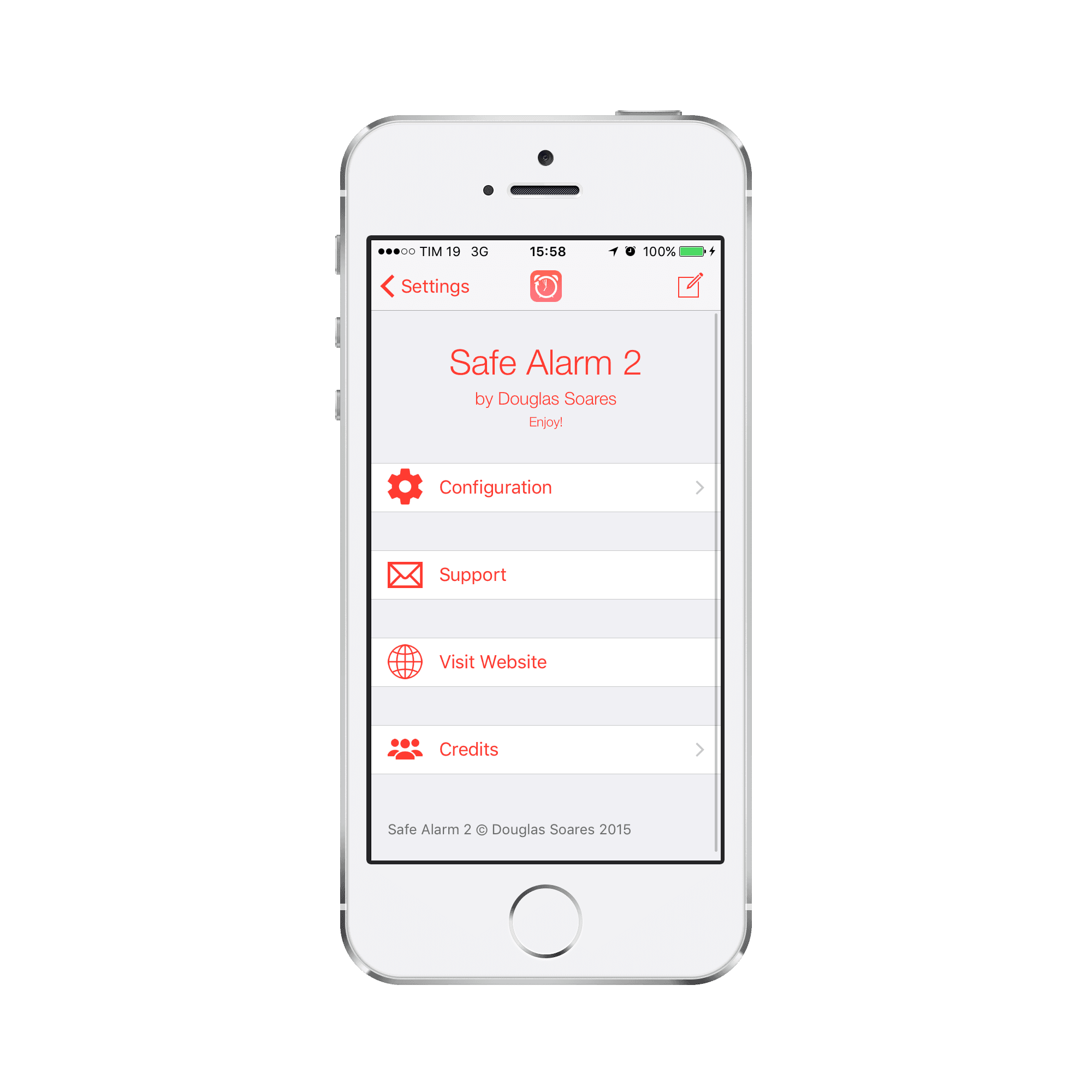The iPhone's alarm shares its volume with the ringer, and I don't want the ringer volume to be too loud. I am looking for an alarm application for iPhone using the maximum possible volume level.
Ideally, it would gradually increase the volume till the maximum possible volume level. If it needs the iOS to be jailbroken, that's fine.