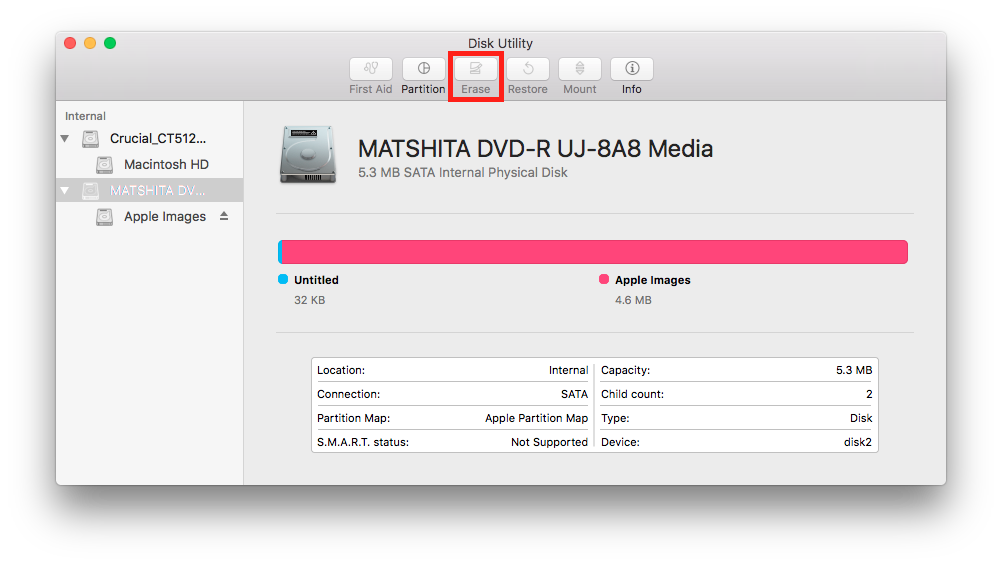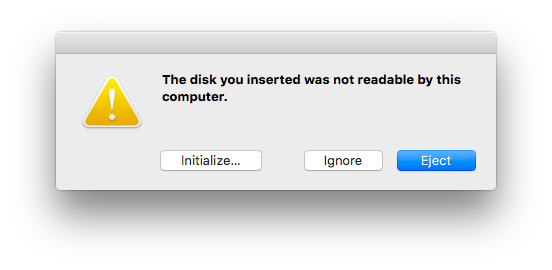I have a MacBook Pro Mid 2012 with built-in SuperDrive. MacBook Pro is running OS X 10.11. I am trying to erase a DVD-RW disc that is filled with some images. But the erase option is greyed out:
Note that I do can select a disk image and press Burn "Disk Image.dmg" to disc and erase the disc and write new things to it. But creating a disk image is very slow in my case and I would just like it to simply erase my rewritable DVD disc. Is there a way to use Disk Utility or a 3rd party app to erase my disc? Thanks.