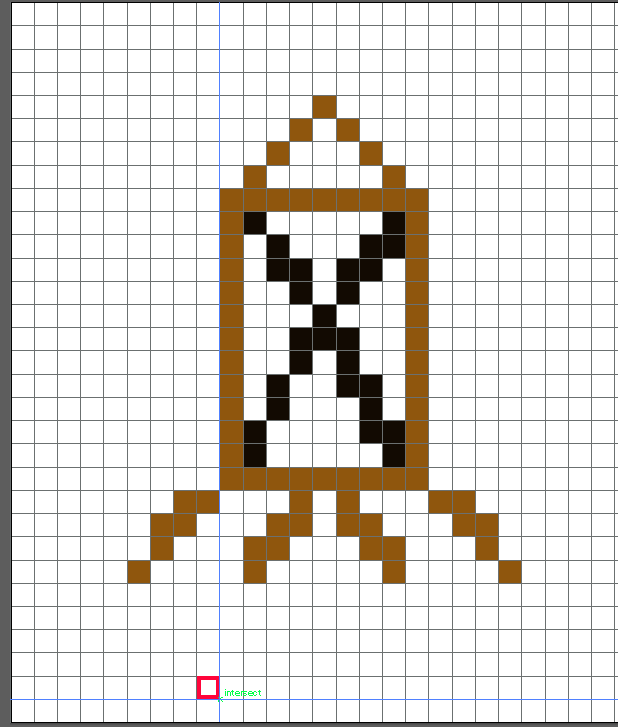Does anyone know any Mac alternative that has the exact features that Paint.NET has when it comes to creating pixel art, and free?
With Paint.NET I'm able to select whatever pixels in the grid to drag them, or change their colors all at once, or delete them, or to give the mirror/reflect (horizontally/vertically) effect.