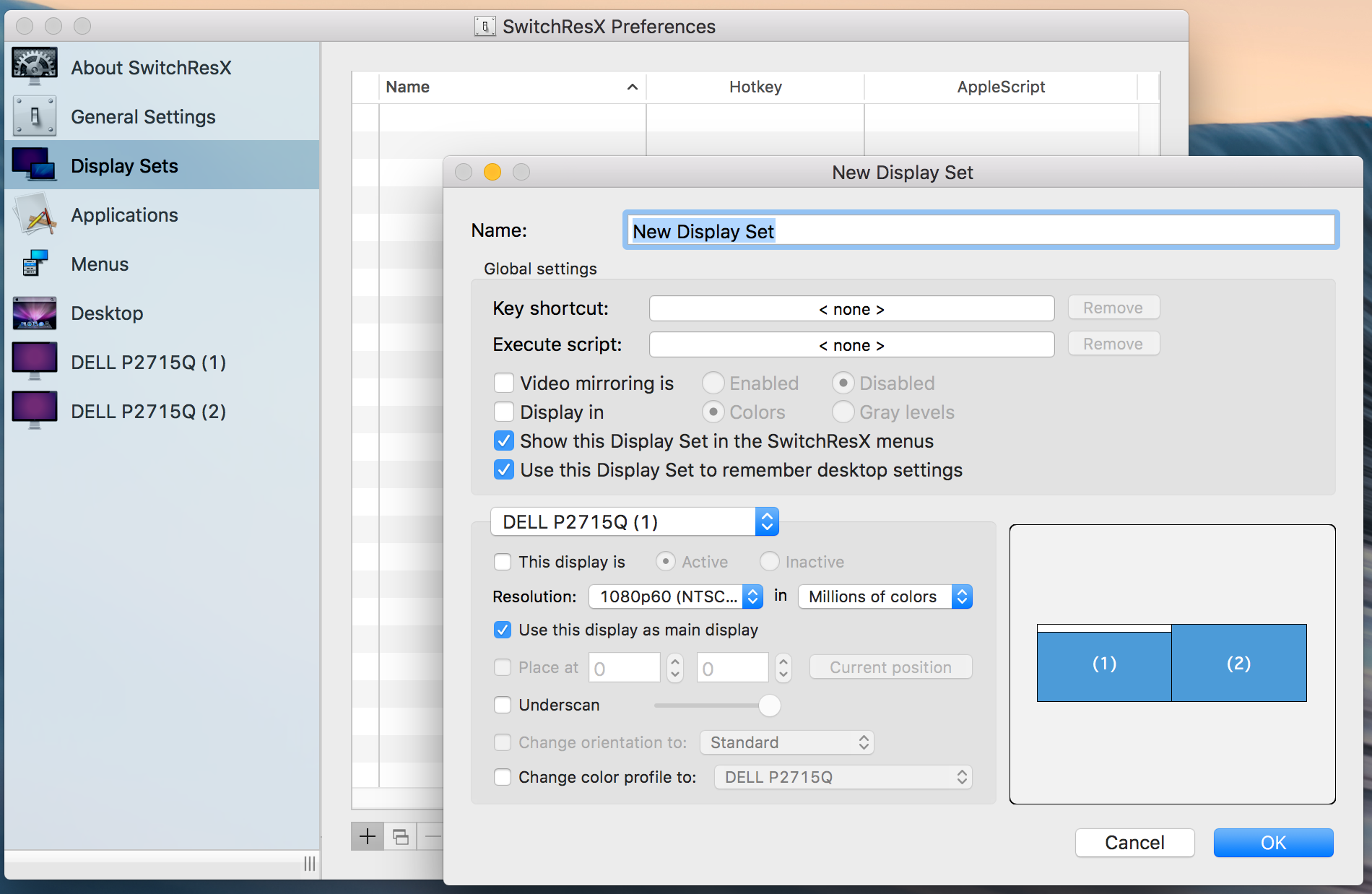On Macbook's with retina display you are able to select between 4 different scale modes as showed in the picture below
It takes some clicks to get into the Display settings and choosing a new scale. I guess I am not the only one changing the scale frequently so I am confident that an easier solution to this exists.
Question: Are there any keyboard shortcuts that toggles the different scale modes without the need of third party software?