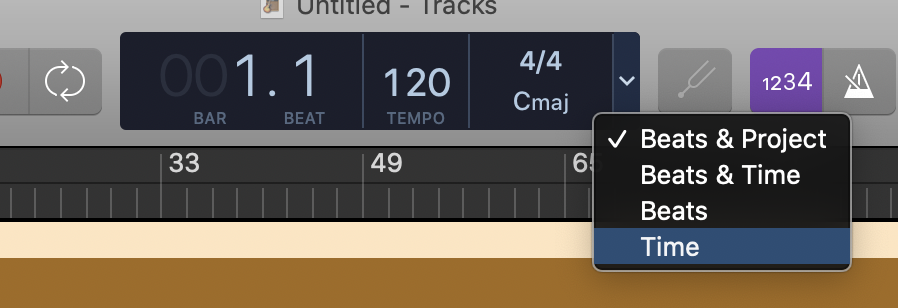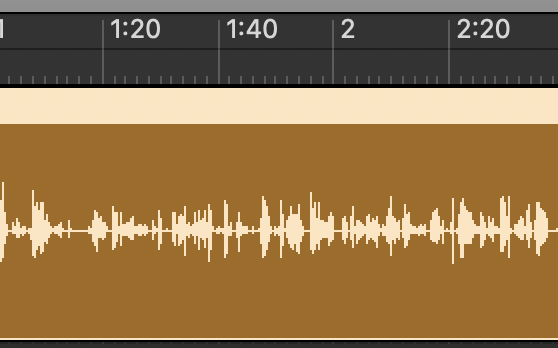In the previous versions of garageband, when I double-clicked on a region and the editing window on the bottom popped up, I could use the ruler button to choose how tight the quantize grid was.
In a 2016 update I don’t find this control in the same place.
How can I change that timing grid now?