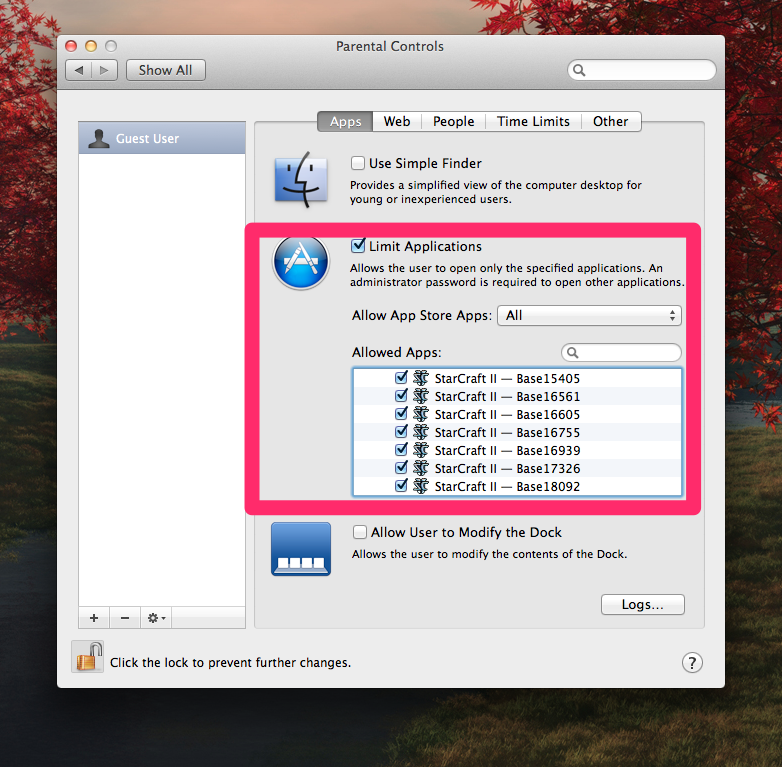Precommit.
Precommitment is a powerful strategy to control impulsivity. The point is to take a future choice away from yourself: an alcoholic will avoid bars, a drug addict will not carry cash, a person on a diet doesn't go to the grocery store hungry.
If you're addicted to StarCraft, then get rid of the game. Throw it away. Just like an alcoholic would pour his alcohol down the drain.
You can try technological solutions like using parental controls, but if you managed to get around an application like SelfControl. Why will anything else work? There is always a way.
For instance with parental controls, when you try to open StarCraft under a parental controlled account, Mac OS X simply asks you for an administrator password, all you need to do there is slip once.
Habits, good or bad, are like well-blazed trails through the jungle of your mind. When you try and blaze a new trail, certain parts of your brain rebel. They look behind you and say, "why not just take the old path, its a helluva a lot easier." And then, you simply fall back into your old ways. It doesn't matter to that part of you brain that the trail leads to ruin. All it wants is short-term gratification. To change these habits and fight against short-term thinking, you have to exercise willpower.
But willpower alone is rarely enough. People perceive willpower as some infinite resource, only waiting to be tapped, by those who can just bare down and reap their untapped inner potential; but that is just a load of horseshit. Willpower is not infinite but a finite measurable psychological quantity.
This is why precommitment is so important. Precommitment takes away choices, so you don't have to exercise willpower to avoid them.
I know you asked for technological solution, and I know I didn't give you one, but I hope I answered your question anyways.