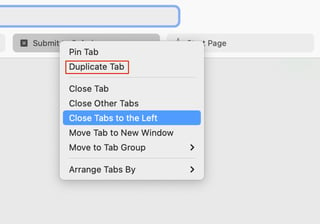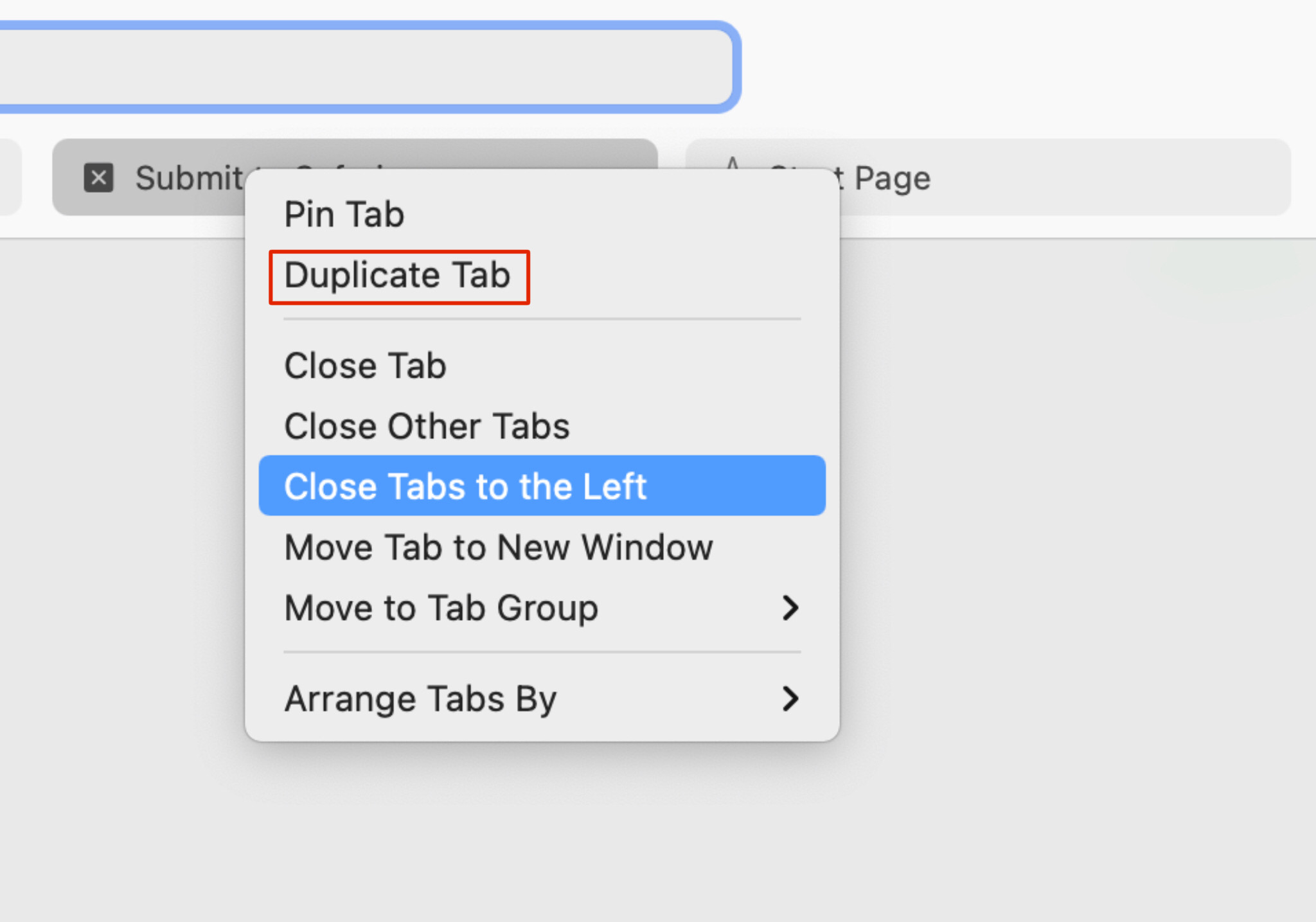Is there a quick way or shortcut to duplicate a tab in macOS Safari?
12 Answers
Safari 13.1 finally added Duplicate Tab functionality, in both the contextual menu on tabs (control select) and in the Window > Duplicate Tab menu.
It doesn't come with a keyboard shortcut by default, but you can create your own keyboard shortcut in Keyboard preferences. (Internet Explorer, where this feature seems to have originated, used ⌘ + K.)
-
2Nice! Looks like it duplicates navigation history as well. Commented Mar 31, 2020 at 20:55
-
1Just for simplicity's sake, to create the shortcut you can follow these instructions:
System Preferences...>Keyboard>Shortcutstab >App Shortcuts>+>Application: SafariMenu Title: Duplicate TabKeyboard Shortcut: ⌘ + K(or introduce the shortcut you want to use) Commented Sep 15, 2021 at 15:06 -
1My 2cts: On Safari 15.0, the command should be 'Window->Duplicate Tab'. Note it uses "->" instead of ">". Wouldn't work for me without.– levelontCommented Dec 15, 2021 at 15:28
I have two alternatives:
- Press Cmd+L (go the Location/Search field), then Cmd+Return.
- Click the back button (
<), then press Cmd while clicking the forward button (>).
Both of these will open a tab in the background. (Often, Cmd + click opens the click target's reference in a new tab.)
If you also press Shift while performing the second step of either of these alternatives, the tab will open in the foreground.
-
14Cmd/L, Cmd/Return, for me. You don't even need to let go of Cmd.– TetsujinCommented Nov 29, 2015 at 8:50
-
-
@IsmaelMiguel In El Capitan, getting at the favicon is not easy. First you have to click the location field, then you have to aim for the favicon, and then drag it to the tab placeholder marked
+, which is also small and difficult to aim for. It works, but it is not a "quick way". Commented Nov 29, 2015 at 23:09 -
1@IsmaelMiguel For a keyboard oriented person, a shortcut is often faster because the fingers don't have to be moved to the pointing device and one can rely on muscle memory instead of aiming. When the targets are small, drag and drop becomes more cumbersome. (The question relates to Safari in general, but my comment relates to Safari El Capitan, which is the only release I can test.) Commented Nov 29, 2015 at 23:22
-
1This seems to have the downside that it doesn't try to preserve things like location on the page the way that built-in "duplicate tab" functionality does.– mtraceurCommented Sep 23, 2020 at 3:59
- ⌘ + L
- ⌘ + Enter
How it works: The first step "Highlights the URL." (File > Open Location...). The second step "Opens the URL in a new background tab."
I'm usually a Chrome user, but I just tested it. It works on Safari, too. I can't find a reference for Safari, but here is that for Chrome. (under Mac > Address bar shortcuts)
Edit: Trauts beat me to it while I was formatting the key glyph. Feel free to ignore my answer and upvote him!
-
4It does not require 2 separate steps, just simple press literally ⌘+L+Enter (⌘+L+Return) in one action and it duplicates the Tab. Commented Nov 29, 2015 at 17:54
-
@user3439894 That's still invoking two separate commands even if you don't lift the ⌘ key between them.– devios1Commented Jul 19, 2019 at 20:56
-
@devios1, The issue is not the number of commands. The answer states two steps, ⌘L and then ⌘Enter but you do not need to do it in two steps, simple simultaneous press ⌘+L+Enter in that order without letting up any key until having pressed all threes keys in order. That's one step! Commented Jul 19, 2019 at 22:13
-
@user3439894 It’s improper to do that though. The L and Enter keys are not part of the same command. You should release the L before hitting Enter. Keeping command held down is fine as it’s just a modifier. Even if it technically works, it is not good advice the other way as the system is not treating it as a single command.– devios1Commented Jul 19, 2019 at 22:16
-
@devios1, RE: "It’s improper to do that though"... Who are you, the keyboard police? When Steve Jobs comes back from the grave and tells me to no longer Think Different, I'll still continue to do what works regardless! Commented Jul 19, 2019 at 22:31
Press Cmd+L (go the Location/Search field), then Cmd+Shift+Return to open the same page in a new tab.
-
1
-
2It opens in a new foreground tab. ⌘Return opens in a background tab.– orkodenCommented Dec 16, 2015 at 10:49
Hold cmd then press L, after that C, after that T, after that V and finally release cmd and press enter. Usually use this so i'm an expert in this and can do this under a milisec. :D Or you make an automator workflow with this.
-
3Oh Chrome, how I love the fact I can just right click on a tab and select "Duplicate".– InsaneCommented Nov 29, 2015 at 2:08
-
1@Gabi - take a look at the top answer... will save yourself a few unnecessary keystrokes there :) Commented Nov 29, 2015 at 17:58
-
@Charlie74 yes, there are some unnecessary steps but usually I'm too lazy to use the mouse :) Commented Nov 30, 2015 at 17:27
Run the following AppleScript via FastScripts, Keyboard Maestro, or other AppleScript-runner utility.
# Duplicate Safari Tab next to itself.
set js to "
var docURL = document.URL;
var open_link = window.open('','_blank');
open_link.location=docURL;
"
tell application "Safari"
tell front document
do JavaScript js
end tell
end tell
Or place this JavaScript in a bookmark on the Favorites Bar and access via ⌘⌥[0-9] or mouse-click.
javascript:var%20docURL%20=%20document.URL;var%20open_link%20=%20window.open('','_blank');open_link.location=docURL;
If you use this a lot i sugest that you change your Safari Settings under "General" you can set "New Tabs open with:" there you select "Same Page"
Now you can just use Cmd-t for open tab an it opens op the same page.
If you don't want to use several key inputs there's a plugin for just duplication. I can't recall the name of it just now but I have used it before.
Edit: Found a plugin that does what you're looking for, it's not the one I have personally used for a long time but still does what you want. Pugin: http://thiemo.ch/safari/
cmd + [ to go back one page, then hold cmd and click the forward arrow to open a new tab of the page you were just on.
I believe that Tetsujin has the best answer (see above).
I read the above tips and tried several. Not noticing his tip at first I accidentally found the same solution, but for it to work this way you must have Safari's preferences set appropriately.
I am using El Capitan, OS X 10.11.1 and Safari 9.01. This tip works because we previously 1) opened Safari's Preferences dialog (Cmd/Comma), 2) selected the Tabs tab, 3) set the "Open pages in tabs instead of windows" drop-down list box to Automatically and 4) enabled the three check boxes just below that. What this does is mostly self-explanatory - text in the dialog box tells what each choice means.
Cmd/L, Cmd/Return - that's the entire tip!. Simple isn't it?
Cmd/L means Open Location and has the effect of opening the current URL in Safari's Smart Search field and selects it.
Cmd/Return means Open a page in a new tab. The URL in the Smart Search field opens in a new tab.
You can type this as 1) press Cmd and hold it while 2) you press L then 3) release L and press Return. You then 4) release both the Cmd and Return keys and you are done.
These two sets of keypresses will create a duplicate of the tab you are on and make it active.
The Tab Duplicator extension does the job, adding both the toolbar menu and an item in current page's context menu.
There's a quite simple way of doing that now.
Simply Control + click on the tab you want to duplicate and choose "Duplicate Tab".
-
1nice visual - I've made this an edit to the selected answer– bmike ♦Commented Apr 14, 2023 at 15:57
-
you need to have multiple tabs open or there is no tab for you to right click on to get that command, so looking for a way to duplicate tab when you only have one tab open Commented Jun 9, 2023 at 19:58
-
ooh, i found a way to have a tab with only one site open. under settings -> tabs -> tab layout: switch from separate to compact Commented Jun 9, 2023 at 20:01
-