I am learning TCP/IP protocol with a Mac, and need echo service (refer to [RFC 862], or Wiki) to test network. But it seems to OS X doesn't implement it or disable it.
I learned that launchd replaced inetd, you can create a launchd Property List File to launch daemons. In that way you can control some network service. So i edited telnet.plist (located in /System/Library/LaunchDaemons), set "Disabled" to "NO", and successfully enable telnet service. But I don't find echo.plist or something similar.
Or, I can create an echo.plist according to telnet.plist
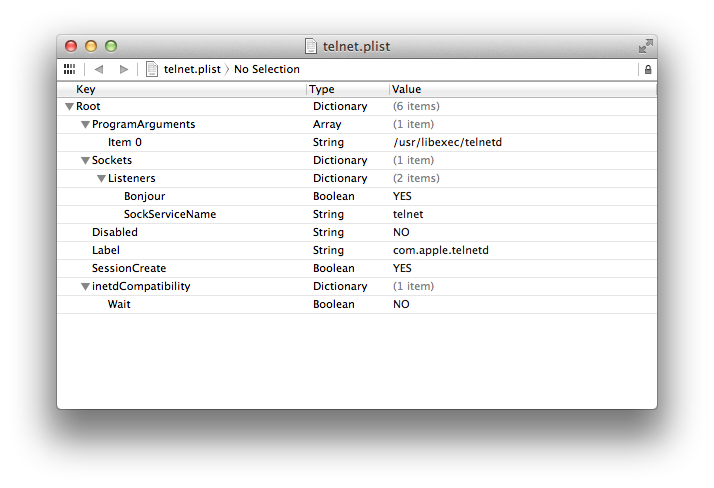
But what ProgramArguments should be? Is there a built-in daemon for echo service of which name maybe echod?
Or, I have to compile inetd from source?
Thanks for any advice.
