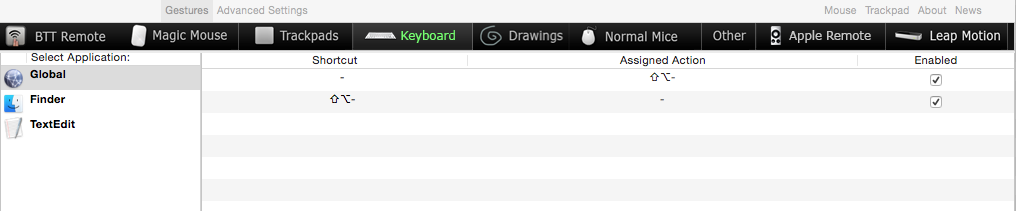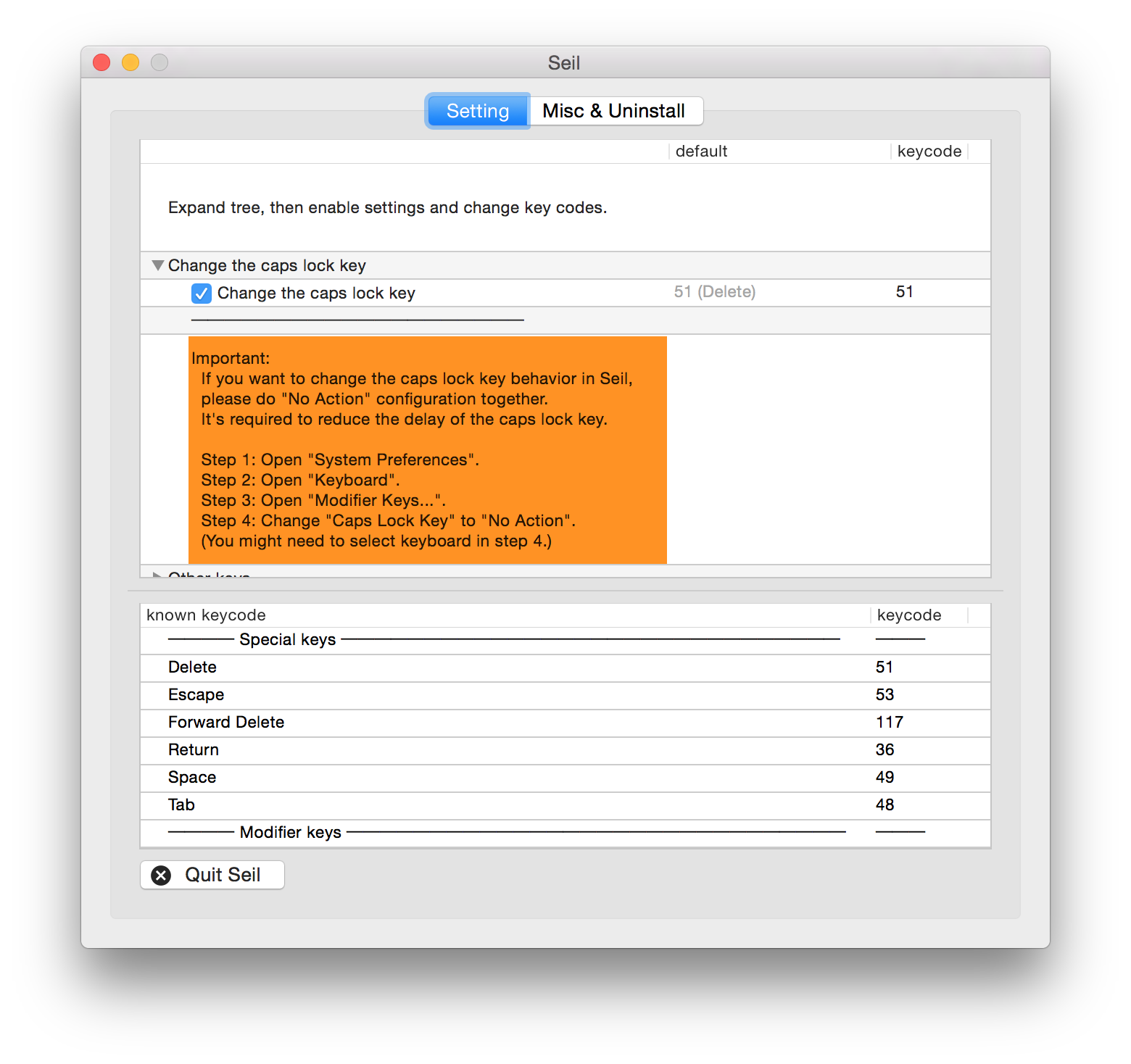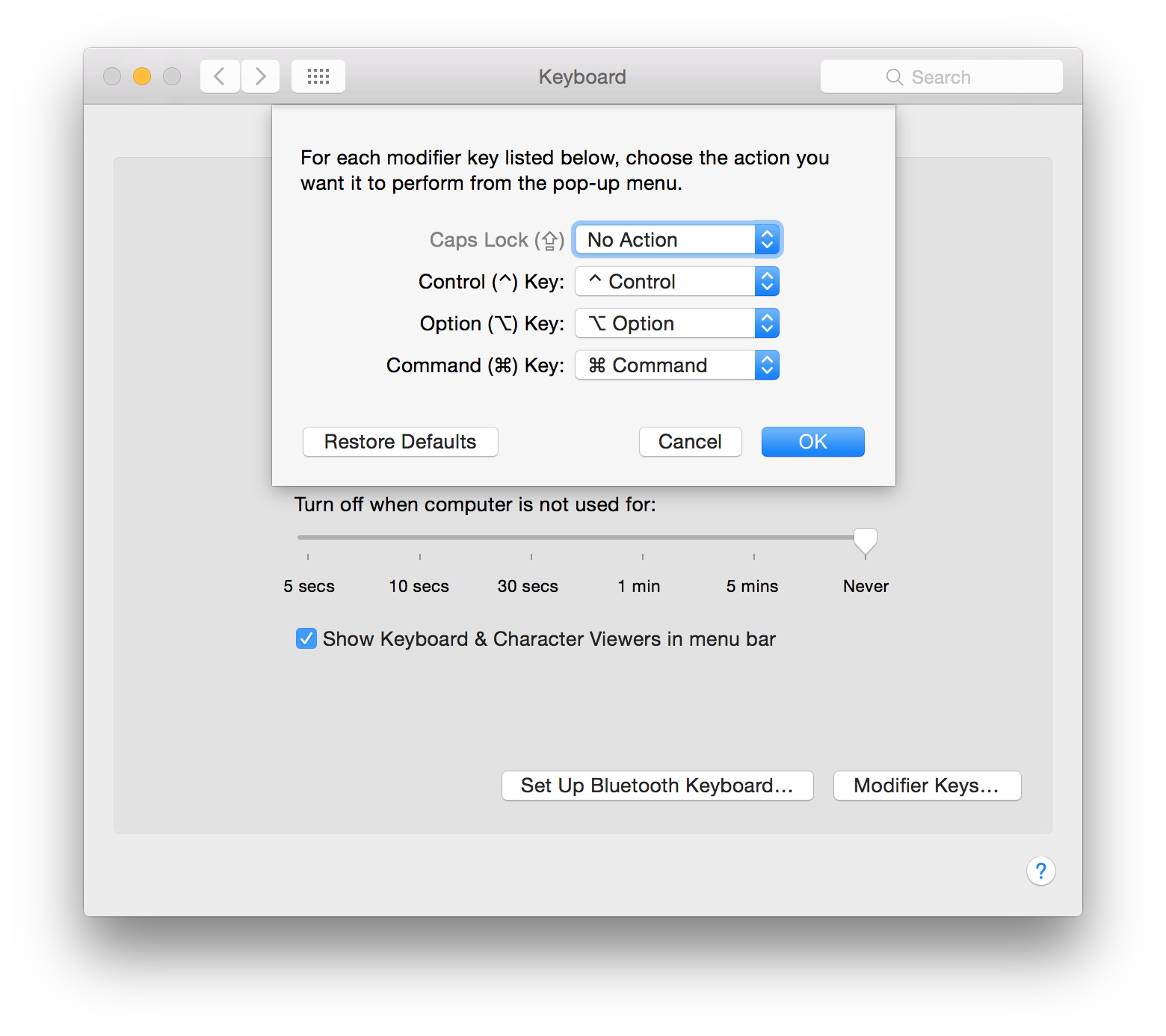I know how to re-map my modifier keys, so my caps lock can act as a ctrl key, for example.
I'm wondering if there's a way to re-map they dash/underscore key (next to +/=). Instead of it producing a dash or hyphen, I'd like it to produce an em dash. And pressing shift+opt+dash (the current shortcut for an em dash) key would produce a normal dash.
Based on Karl's answer, I tried using BetterTouchTool (as Global shortcuts and also TextEdit specifically), but remapped keypresses just seem to be ignored.