I'm looking for a way to determine the read/write speed of a disk drive, either by looking up some system information or running a simple benchmark test utility.
4 Answers
Xbench: Comprehensive Macintosh Benchmarking
Freeware benchmarking solution for Mac OS X.
EDIT: The download link is in the right-hand corner.
Main Window
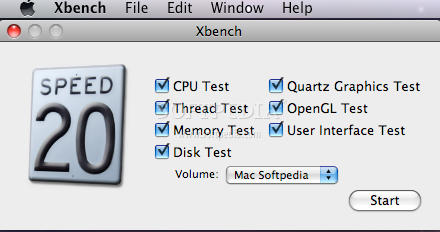
Graphics Test
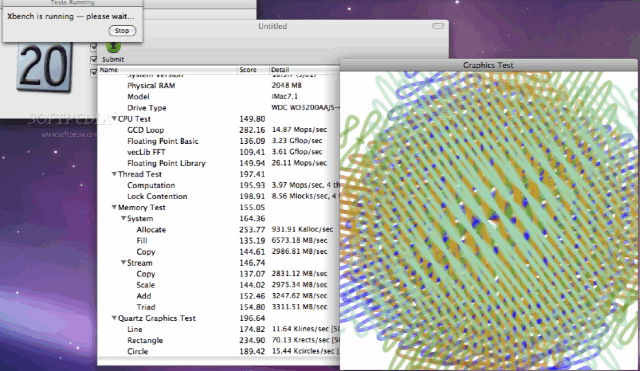
Blackmagic Disk Speed Test performs various tests and tells you how fast your disk is performing.
Phoronix Test Suite
I have not used it, but I plan to.
Discovered through the following article:
- [Phoronix] Early Benchmarks Of Mac OS X 10.7 Lion (2011-03-02, three pages).
Related
OpenBenchmarking.org — an open, collaborative testing platform for benchmarking and performance analysis
… an open, collaborative testing platform designed by Phoronix Media and the developers behind the Phoronix Test Suite, the most comprehensive benchmarking platform for Linux and other operating systems. …
I'm a realist and like to see how finder does in duplicating some folders that I have data in. Documents and Music seem to give me a decent mix and you can subscribe to the apple keynote podcast to get some nice large files to test sustained reads and writes.
You can get a nice graph of the speed using Activity Monitor.
