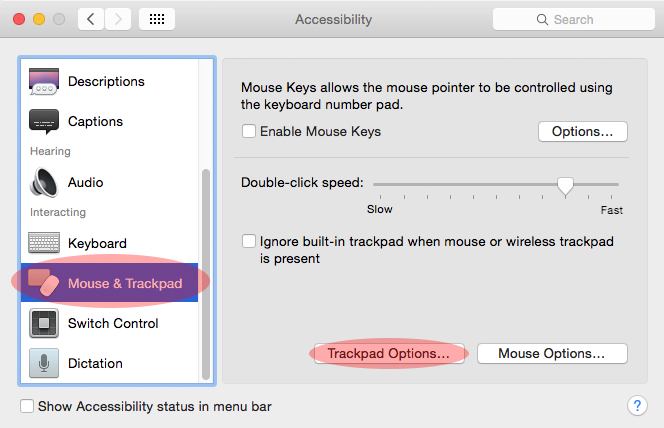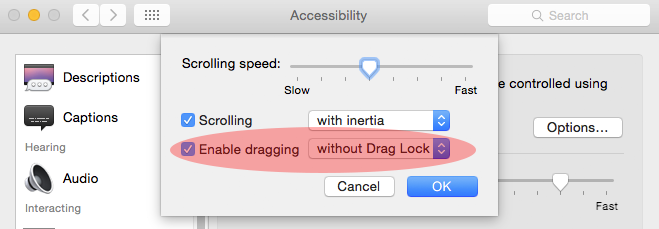I'm having a weird problem that just started with my 2012 15" Retina Macbook Pro with Yosemite. The ability to tap and drag using the internal trackpad has stopped working. All the other gestures work just fine, including three finger drag (when I enable it - it's off by default) and two finger scrolling.
I can perform the gesture just fine using a wireless Magic Trackpad.
I've tried both SMC and PRAM resets and nothing helps. Anyone seen the same issue?