It seems like apple moved the option for enabling tap-to-drag to the accessibility pane. You can enable it there:
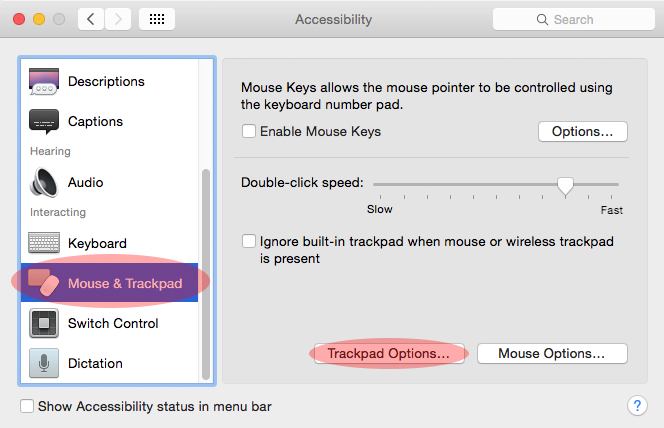
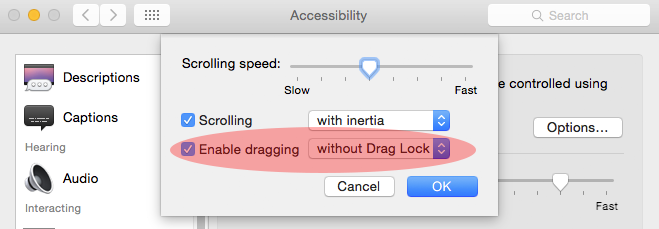
Note: ticking three-finger drag (in the Trackpad prefs pane) will change the Accessibility-pane setting. Unticking the drag setting in the Trackpad-pane first then follow these instructions to check your Accessibility preferences.
