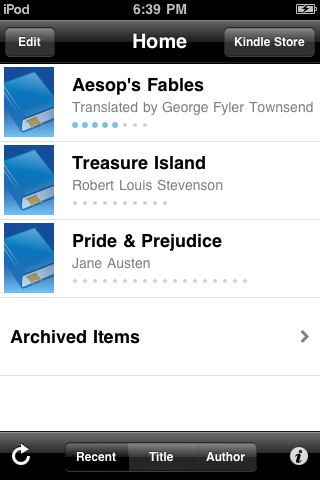I might be overlooking something very obvious here but I cannot see any of the books I add to the Kindle app. Listed below are the steps I follow to add the books.
1. Connect the iPod Touch to my Windows computer and start iTunes.
2. On iTunes, go to the Apps Section of iPod Touch.
3. Using the new file transfer system with the iOS 4 (see screenshot), add the PDF and epub file type.
-And voila, that should have done it. -But when I check the Kindle app on the iPod Touch, it only has the three default books it came with when I downloaded the app. (See screenshot below screenshot)
I'm sure this is some error on my part but can't figure out what.