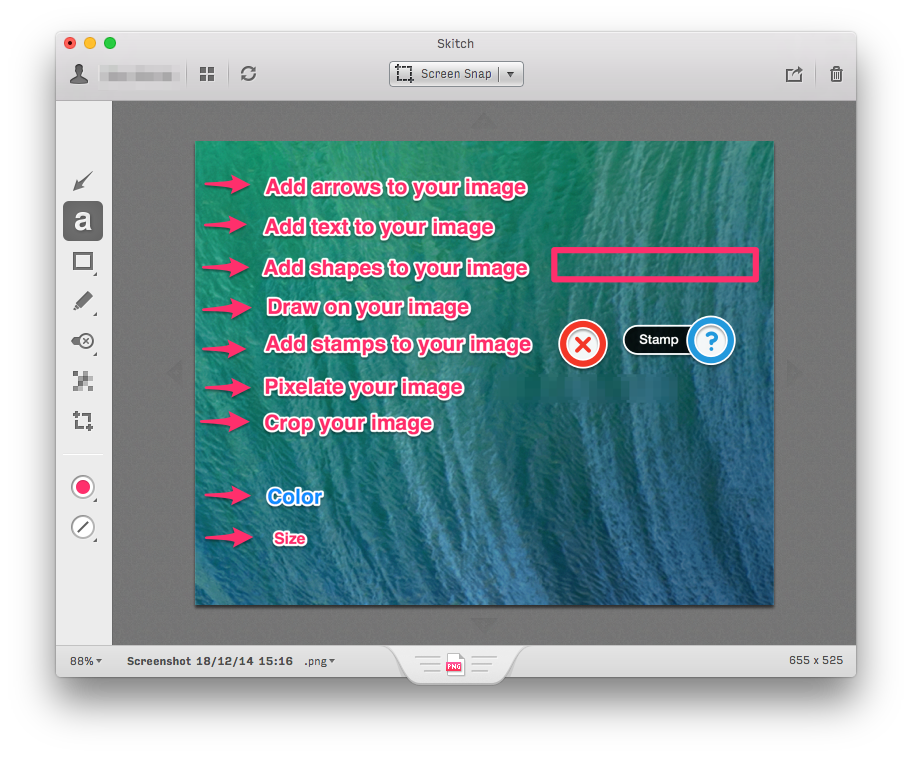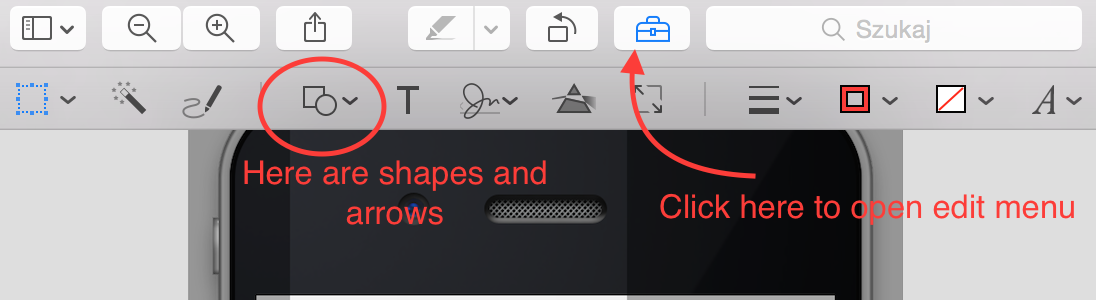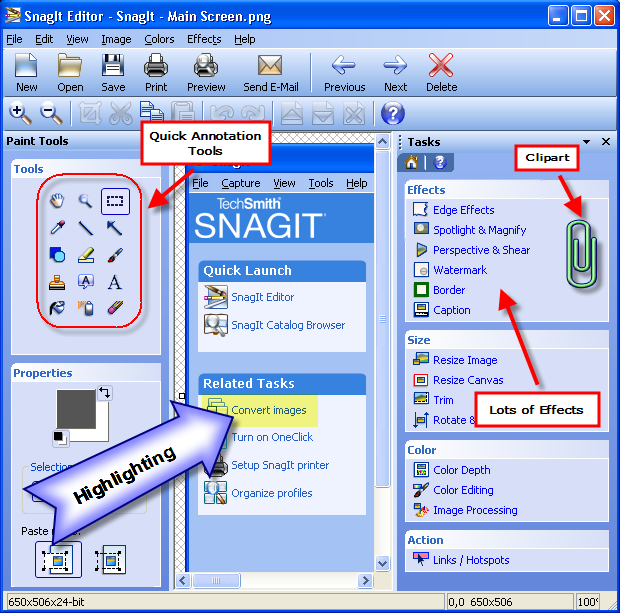I would be extremely grateful to anyone pointing me in the direction of the Mac OS X analogue for the free Windows image-editing software Paint.NET.
Basically the way I use it is I take lots of screenshots for work, then put arrows in there, some ovals and text - it's all for documentation purposes - mainly for Confluence.
The feature I can't live without is the arrows - they have points where you can easily curve them creating a very good visual e.g. for tutorials.
And of course it's great that you can do all of that in a lightweight app, couple of clicks manner.