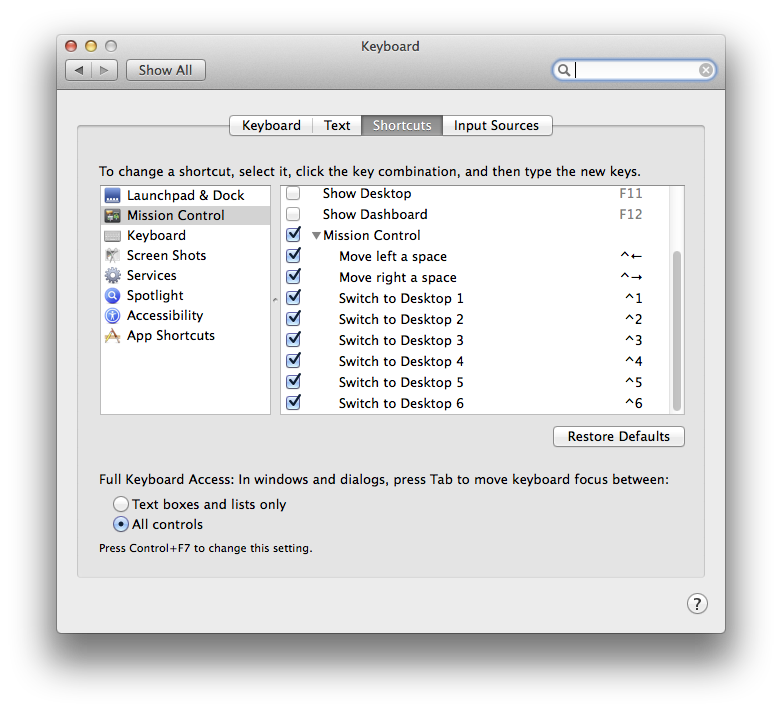When I open Mission Control, I see that I can drag windows between Spaces and that moves the window to that Space.
What I want is to copy the window instance so I can interact with it on any of the Spaces.
This is very common functionality for virtual desktop programs on Windows (like Dexpot), where for example I can have my email program always available as I move around to different desktops. I'd like to do this same thing with Mission Control.