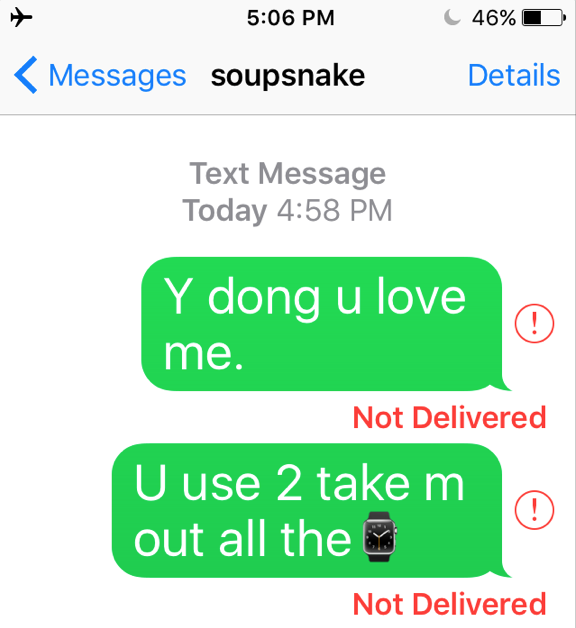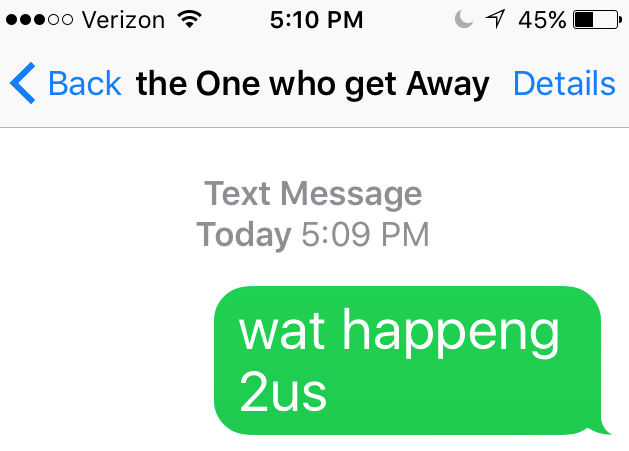I recently bought an iPhone and can't get the delivery confirmation when i send an sms. I went from reading this thread at Apple forums and have some clarifications.
- Old phones seems to can, last week my super old nokia sends me delivery confirmation when i send sms so isn't a network lack or issue. I have the exact same SIM, just swap the old phone for a new one.
- With my older phone i didn't prepend any command to send an sms. That seems another argument depending of the carrier. I have the exact same numbers and i'm doing the exact same thing for sending its.
I wish to get back that feature to know when an sms is delivered or not. Any help appreciated.