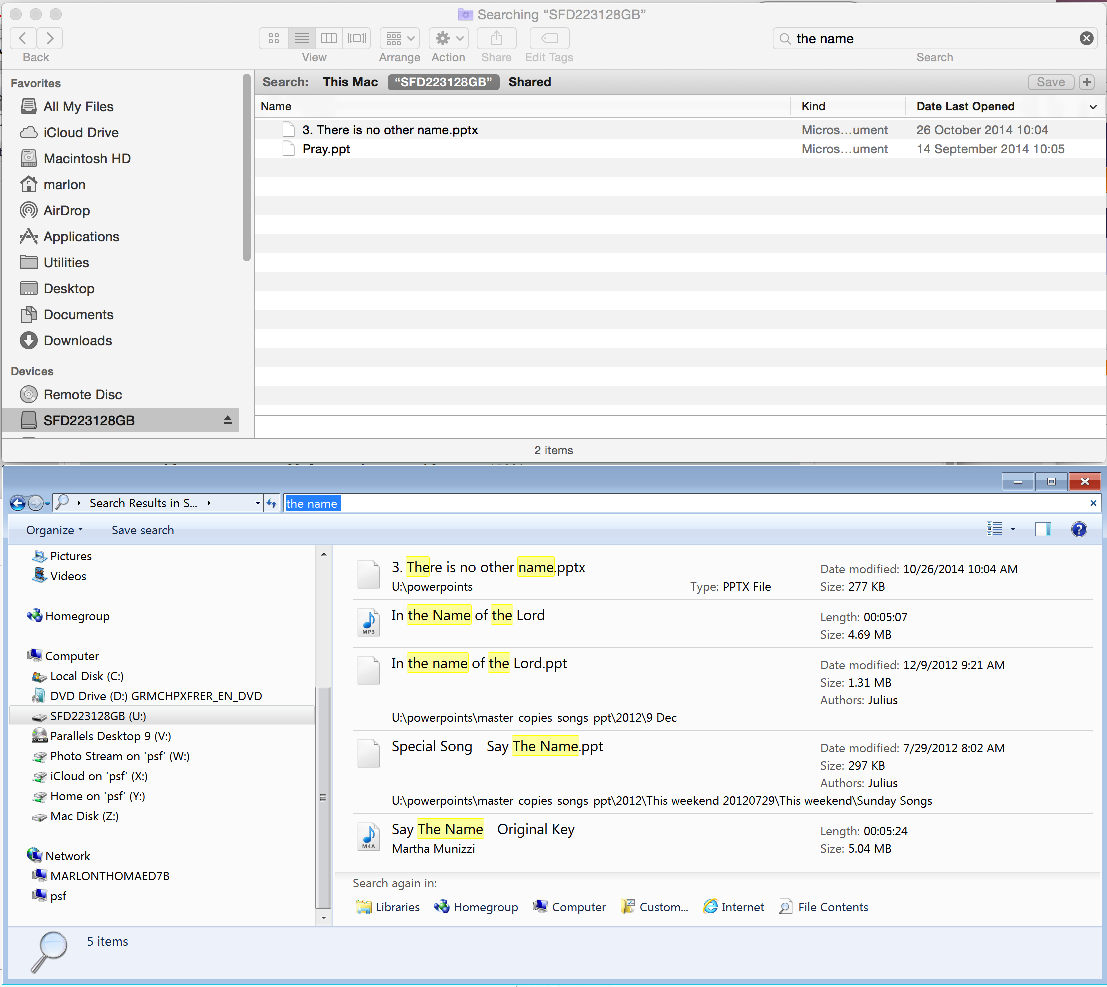How do you get Spotlight to search in sub-directories like Windows Explorer does? Here I have done the same search on the same directory - the root of the usb drive SFD223128GB using both OS X Finder and Windows Explorer (via Parallels). The results are different - it seems that the Finder doesn't search within sub-directories. Is there a way to change this?