I have an old iMac for the kids: iMac 8,1 Core2 Duo with 3GB (2+1) RAM that was recently upgraded it to Mavericks 10.9
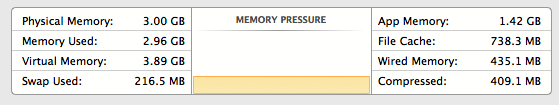
It's running quite slow; free RAM is always pretty low. Apps run "OK" once open; it's mainly switching between apps, loading apps, and booting up which take forever.
My question is how can I know if installing a 120 GB SSD (lying around) likely give me significant performance boost or if instead I need to upgrade RAM (which will cost me)?
I replaced with SSD -- seems faster -- but follow up here: Best version of OSX for 2008 iMac?
