I had an old instalation of MySQL but it wasn't working very well, so I Googled how to completley remove it and found this:
http://tomkeur.net/39/how-to-remove-mysql-completely-mac-os-x-leopard.html
and then did:
sudo rm /usr/local/mysql
sudo rm -rf /usr/local/mysql*
sudo rm -rf /Library/StartupItems/MySQLCOM
sudo rm -rf /Library/PreferencePanes/My*
sudo rm -rf /Library/Receipts/mysql*
sudo rm -rf /Library/Receipts/MySQL*
And now I'm getting this on a new install:
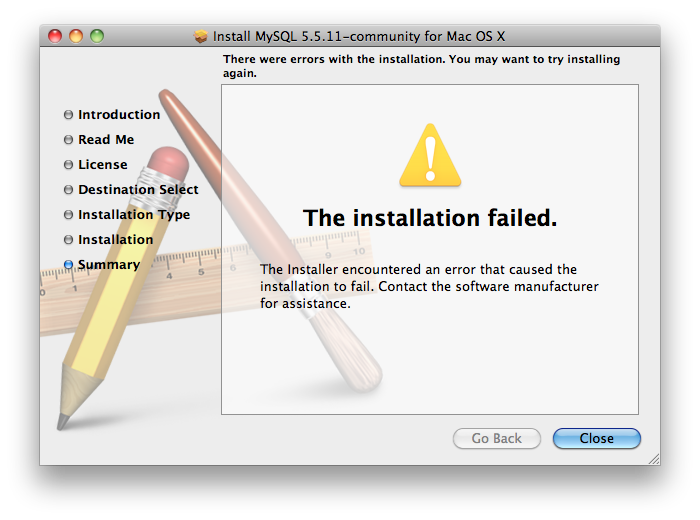
I also ran these commands:
sudo rm /var/db/dslocal/nodes/Default/groups/_mysql.plist
sudo rm /var/db/dslocal/nodes/Default/users/_mysql.plist
sudo rm /var/db/receipts/com.mysql.mysql.bom
sudo rm /var/db/receipts/com.mysql.mysql..plist
Installer error Log Says:
Apr 13 00:18:31 nizzlesmymac installd[3203]:
PackageKit: Install Failed:
PKG: post-flight scripts for "com.mysql.mysql"
Error Domain=PKInstallErrorDomain
Code=112
UserInfo=0x101e45ac0 "An error occurred while running scripts from the package ‚`mysql-5.5.11-osx10.6-x86_64.pkg`."
{
NSFilePath = "./postflight";
NSLocalizedDescription = "An error occurred while running scripts from the package "mysql-5.5.11-osx10.6-x86_64.pkg".";
NSURL = "file://localhost/Volumes/mysql-5.5.11-osx10.6-x86_64/mysql-5.5.11-osx10.6-x86_64.pkg";
PKInstallPackageIdentifier = "com.mysql.mysql";
}
This is the full installer error log: http://pastie.org/1791314
