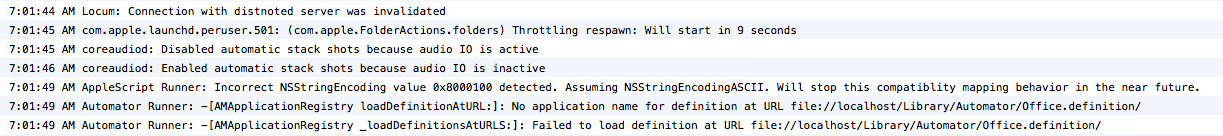I am trying to automate the process of video conversion using handbrake and automator.
Here is the script that i am using in Run Shell Script action of Automator Folder Action:
for f in "$@"
do
Applications/HandBrakeCLI -i "$f" -t 1 \
--angle 1 -c 1 -o "/Users/abc/Desktop/TestVidDest/$(basename $f)" \
-f mp4 -4 -O --decomb="fast" -w 1280 -l 720 --modulus 16 \
-e x264 -b 3800 -2 -T --cfr -a 1 -E faac -6 dpl2 -R 48 -B 128 \
-D 0 --gain 0 --audio-fallback ffac3 --x264-preset=slow \
--x264-profile=high --x264-tune="film" --h264-level="4.0" \
--verbose=1 &
done
The problem is when I manually run this script from Automator it works fine but when new files are added in the folder then this script is called but videos are not converted. If I remove '&' from the end of the command then it works with new files but not in hidden mode and I want it to run in hidden mode.
So if anybody can guide me about what i am doing wrong here???
Log from the console: