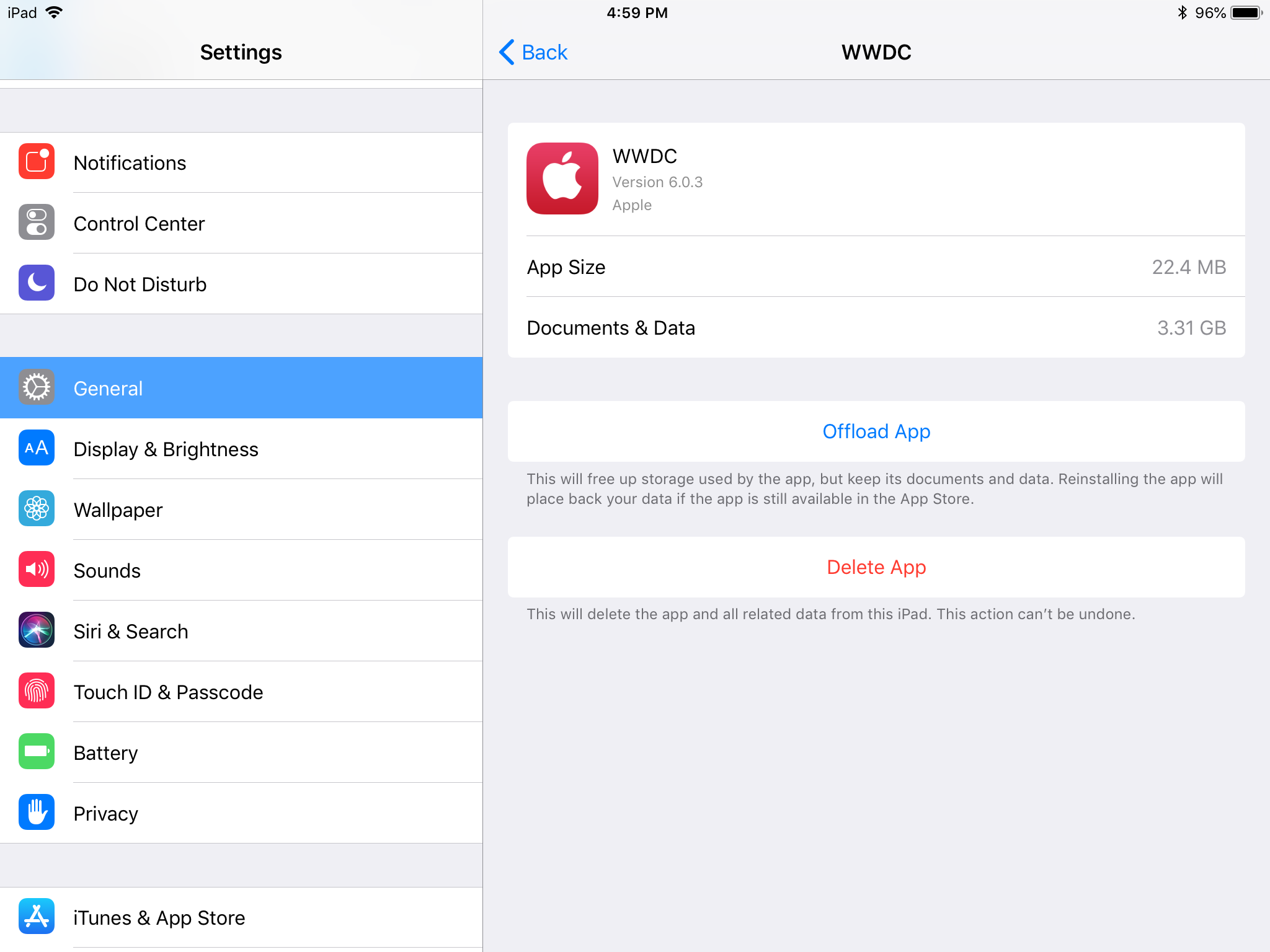I have a 16 GB iPhone and there are a few sizable (~1 GB) games that I have not played lately, but I would like to preserve my progress in case I play them again at some future time.
These games do not store progress in iCloud or some other network service; they appear to save only to the device. If I delete them from the device, either from the springboard or with iTunes, their data is lost; it does not appear to be preserved in the iTunes backup.
What can I do to preserve data but free space on my device?