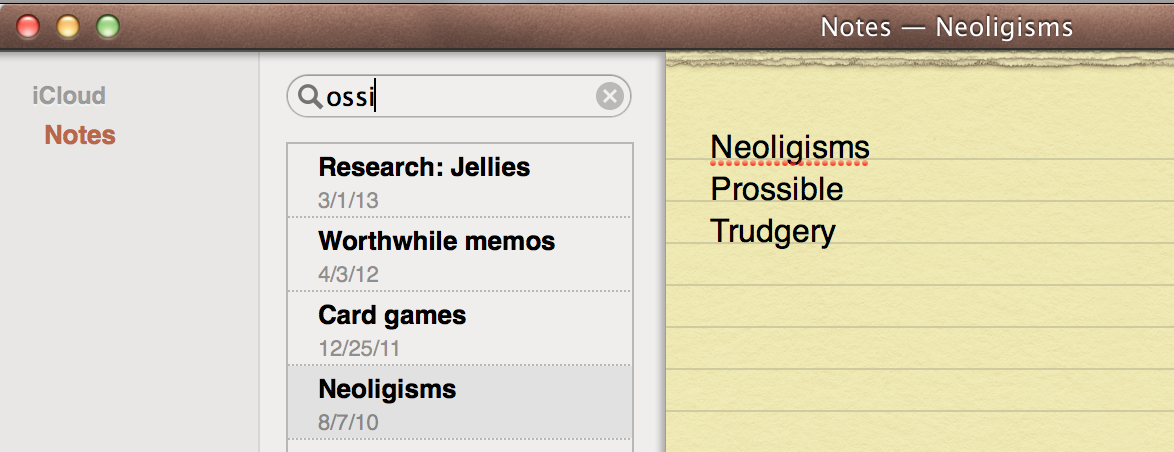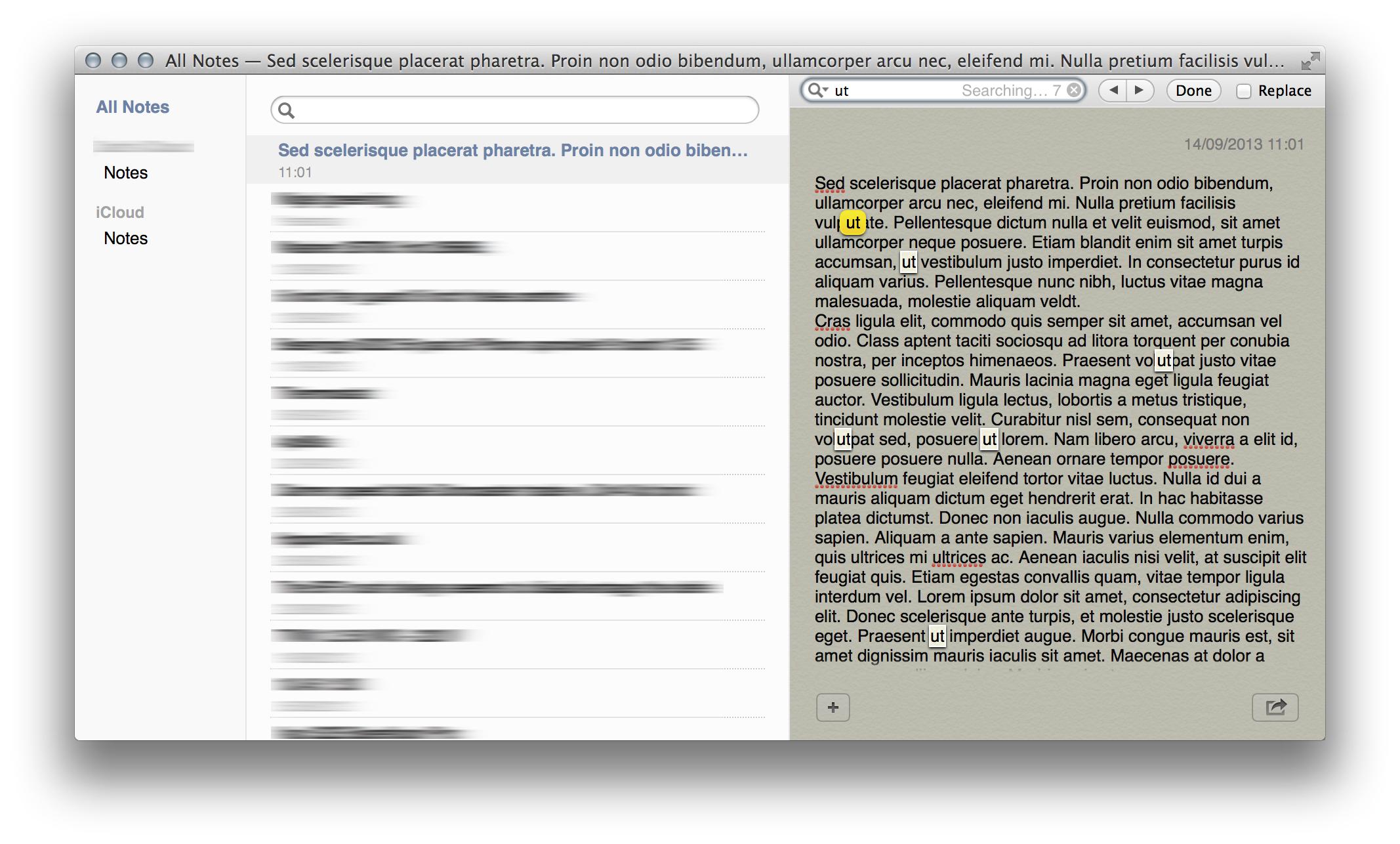As far as I can tell, the search function in Notes only shows you which notes have that string. Is there a way to find the occurrence of the term inside the note itself (without copying to a text editor)?
EDIT:
⌘F Does not show me any in-note searches.