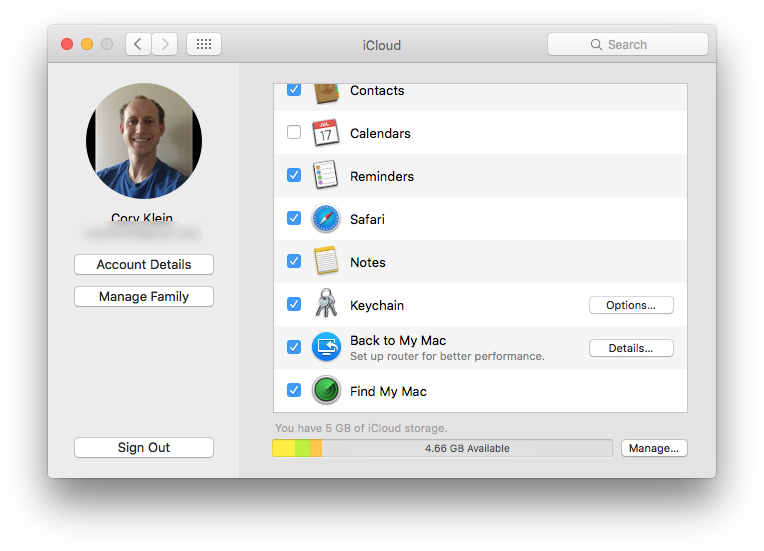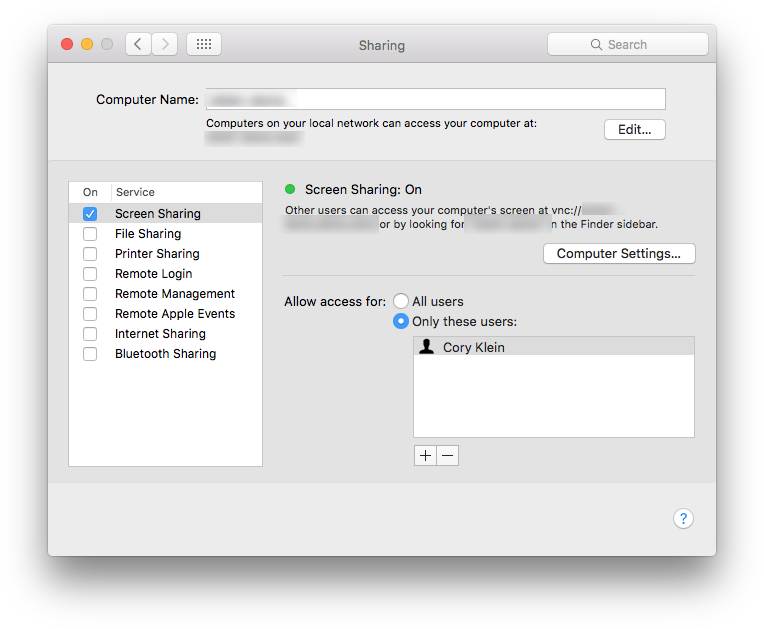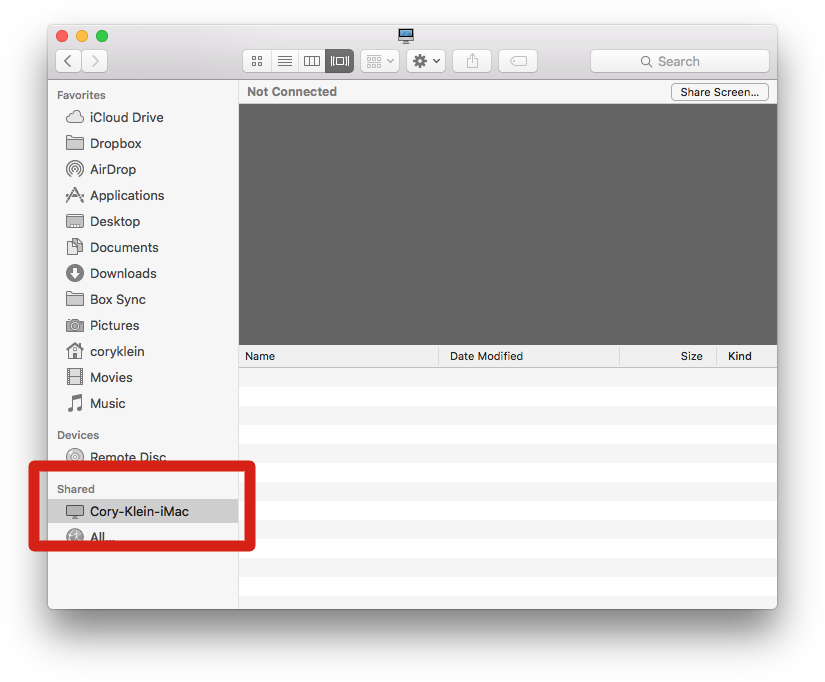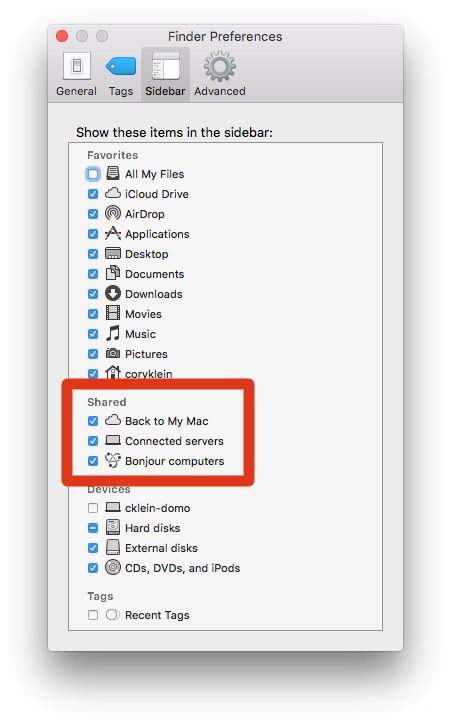Does screen sharing (System Preferences > Sharing > Screen Sharing) work when the computers are on different networks? For example, if computer A is using Wifi in Texas and computer B is using Wifi in New York, will this still work?
-
This really depends on the nature of the network connection since as long as the packets arrive and the Mac can route packets back and forth, a network connects two machines no matter how many hops and devices are in between.– bmike ♦Commented Jun 12, 2013 at 18:10
-
Very similar to this question: apple.stackexchange.com/questions/88117/…– recklesscoderCommented Jun 12, 2013 at 18:26
-
Using the MacOS Screen Sharing app usually works immediately, despite the Apple help page's suggestion that you need to be on the same network. Just type in the other user's Apple ID. Further instructions here. Ian C.'s answer is good, but only necessary if there is a firewall.– Jess RiedelCommented Jan 13, 2020 at 21:32
3 Answers
Yes. And you can make it work through most firewalls if you're both using Messages. Messages will broker the handshake to start the session and then turn it over to the screen sharing app.
Start up Messages and make sure Screen Sharing is enabled:

Find your buddy in your contact list in Messages and click on them. Then select Buddies -> Share My Screen with Buddy... or Buddies -> Ask to Share Buddy's Screen... from the menu bar to initiate a screen share session. You can share control with these sessions.
-
1@grgarside Messages uses
Screen Sharing.appto share the screen once the handshake is made.– Ian C.Commented Jun 12, 2013 at 17:31 -
1And port forwarding requires you have access to your router's firewall, which isn't always the case. In any case, two different approaches -- the OP is free to choose the one they feel is more correct for their situation. And you can down vote my answer if you don't think it applies. Such is how Stack Exchange works.– Ian C.Commented Jun 12, 2013 at 22:33
Yes, as long as you port forward (vnc://router.address:5900).
VNC default port is 5900, so make sure that your router is correctly port forwarding this. You can change the port in your router settings.
This Apple KB article gives more details about OS X screen sharing.
If you are trying to access one of your own computers that uses your same Apple ID, the best method is to use Back to My Mac, as long as you are on a Mac that has not yet been updated to Mojave. Back to My Mac has now been discontinued by Apple.
You have to make sure you enable "Back to My Mac" in the iCloud Preference Pane on both computers:
Under the Sharing Preferences pane disable Remote Management if it is enabled, and then enable Screen Sharing.
Wait a moment and your computer should show up in Finder under the Shared section.
If you don't see a "Shared" section or the computer doesn't appear there, click on Finder and then open Finder's preferences (⌘+,) and make sure that everything in the Shared section is selected: