I have a MacBook Air 11-inch Mid-2012 running OS X 10.8.2. I have an external hard drive connected via USB. The hard drive has two partitions: an HFS+ partition that I use for Time Machine and a NTFS partition that I use for storing large files that I don't want on my small internal hard drive.
(Side Note: I use NTFS because the drive may need to be shared directly with Windows machines at some point in the future as hardware comes and goes through my hands a lot. I use Tuxera NTFS to write to the NTFS partition with great success so far.)
When I open Time Machine, I see that the data storage partition is in the exclusion list (that partition is named "EXTERNAL"):
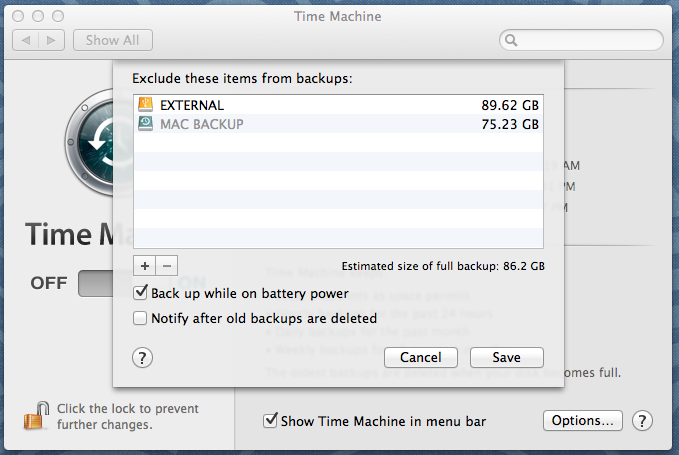
When I select the "EXTERNAL" partition and remove it from the exclusion list, there are no errors and the partition is gone. Also, I see that the estimated backup size has increased by the amount of used space on the "EXTERNAL" partition:
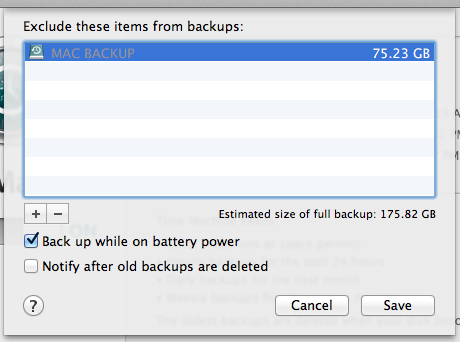
However after I click save and then open the "Options..." window again, I see that the "EXTERNAL" partition is still in the list of excluded partitions, exactly like in the first image.
Why can I not back this partition up with Time Machine? I have seen other Mac Users report that that they can backup one partition of a disk to another partition on the same disk, but it does not appear that I can. (My reasoning for doing this is that I'd like the local version control that Time Machine offers for quick restoration of accidentally deleted or modified files. I backup both the internal SSD as well as the "EXTERNAL" partition using CrashPlan for offsite data protection in the case of a full disk failure.)
