On a Mac running OS X Lion 10.7.5 I have attempted to encrypt an external drive using Disk Utility.
Since this is 10.7, there is no option of right-clicking to encrypt in Finder. Also, there's no option to create an encrypted partition when formatting. So, here's what I did:
I reformatted the drive like this:
/dev/disk1 #: TYPE NAME SIZE IDENTIFIER 0: GUID_partition_scheme *2.0 TB disk1 1: EFI 209.7 MB disk1s1 2: Apple_HFS Heap 1.7 TB disk1s2 3: Apple_HFS Time Machine 300.0 GB disk1s3 4: Microsoft Basic Data EXCHANGE 49.5 GB disk1s4Then I wanted to encrypt all
Apple_HFSpartitions, starting withHeap. The only way to accomplish this using the GUI seems to be the following:- Select the volume you want to encrypt in the sidebar on the left side.
- Select the tab "erase" on the right side.
- Choose an option of your liking in "Format:"
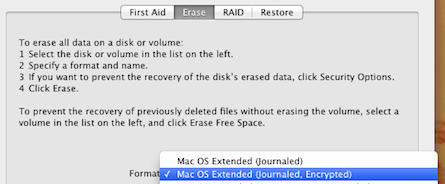
- Click "Erase..." to reformat the partition as an encrypted volume. You have to create a password to continue.
If this were Mountain Lion, this would be it. All I'd have to do is waiting for the encryption to finish. So, I checked the status in the terminal using:
diskutil cs listAnd to my surprise there's no conversion happening:
Sequence: 2 Encryption Status: Unlocked Encryption Type: AES-XTS Encryption Context: Present Conversion Status: NoConversion // OH NOES!!! WHY THIS? WHY ME? :( Has Encrypted Extents: Yes Conversion Direction: -none-But I did expect something like this:
Encryption Status: Unlocked Encryption Type: AES-XTS Conversion Status: Converting // This is what I expected. Conversion Direction: forward Has Encrypted Extents: Yes Fully Secure: No Passphrase Required: Yes
Question
What is going on here? Am I just interpreting the diskutil output the wrong way?
