I have Mac OS 10.7.4 and I'd like Finder to use "Is Folder?" as its first sort criteria, or in other words, group folders before files regardless of the sorting method.
Windows and Linux both do this by default.
Finder > Preferences > Advanced > Keep folders on top when sorting by name
Before macOS 10.12 Sierra, this wasn't an option.
Before 10.12, Finder just didn't have a "group the folders" at the top/bottom. There are legions of Mac users that put all sorts of characters in their folder names so that they sort above or below when sorted by name.
There are all sorts of hacky ways to manipulate the "kind" strings internally, but then everything is arranged by kind first, and secondarily alphabetically.
If this is a deal breaker - check out the many apps that run in place of the Finder. Here is a query to get you started:
On macOS Sierra, there is a way to group folders together. Launch the Finder. Then head to Finder > Preferences in the menu bar. Head to Advanced and check the option 'Keep folders on top when sorting by name'.
It is pretty simple to make it just like Windows, with folders (alphabetical) starting at the top then other files (also alphabetical). You can do it all using the regular finder application on OS X 10.9. Unfortunately, any applications (.dmg files) will still be stacked above folders.
Go into finder and under view options sort by name, then kind. It doesn't put them in the grid by type now. You'll have to make that the default and probably still change it in all of your favorites from Finder. Hope this works for others too.
I've put together a snippet that does this a la terminal. It uses the " Folder" trick to sort folders above files and works in list view only.
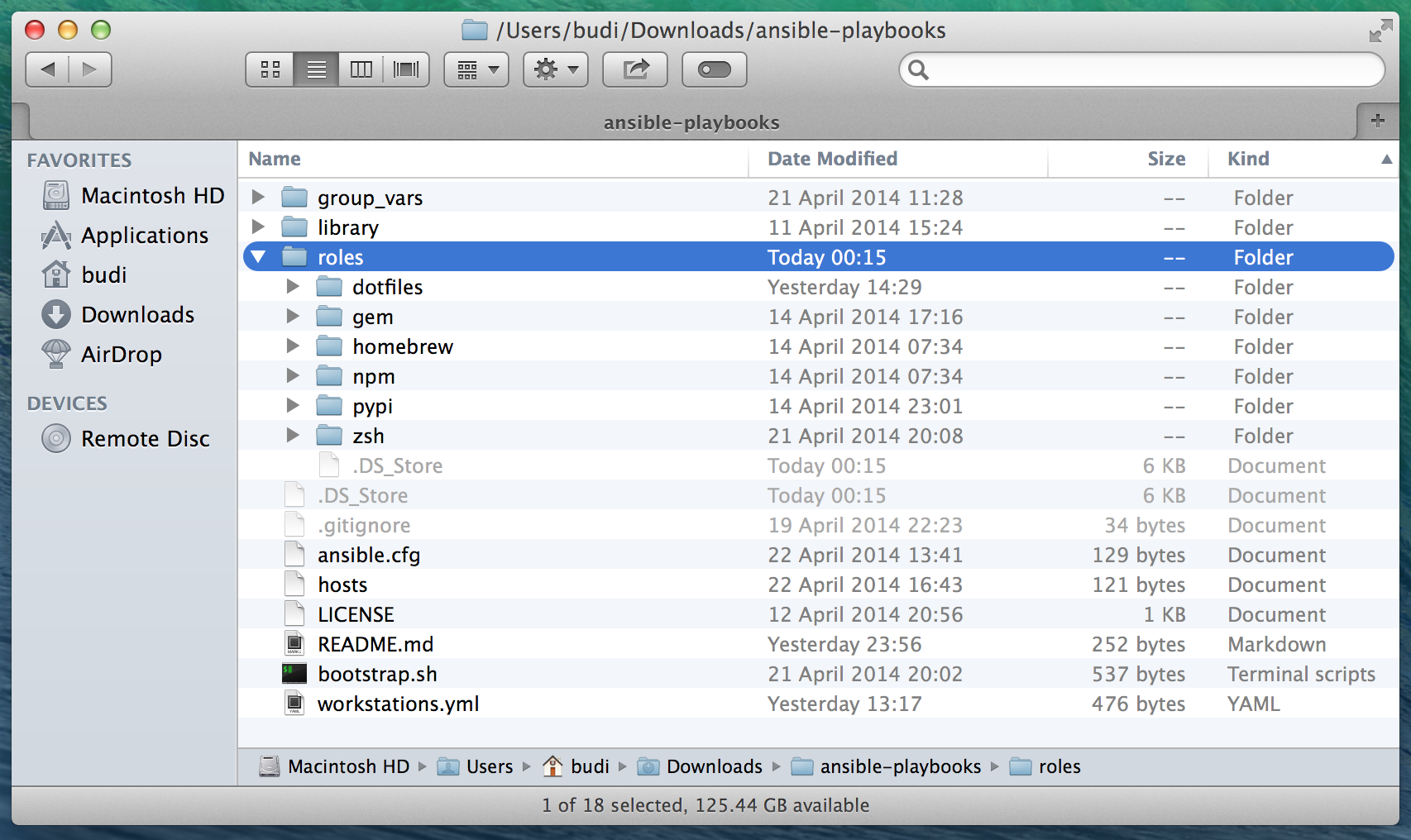
Unfortunately files are sorted by kind first then alphabetically. Check the location of bootstrap.sh in the screenshot for example.
In the Finder: View Menu -> Arrange -> By Kind
In Mountain Lion (OS X 10.8): View menu -> Sort By -> Kind
(Or use the Finder's shortcut keystroke Command-Option-Control-2)
This can be done. You have to move "Folders" to the top of the Spotlight search results list in Spotlight's preferences. Then, arrange by kind in the Finder. This works. Here is what you need to do.
1) Type something in the SPOTLIGHT search (located on on right top corner of the screen) 2) At the bottom of the search, click on Spotlight Preferences. 3) In the preference box, just drag and move the Folder to the top of the list. 4) That's it. Now no matter how you arrange or sort in Finder window, folders will be at the top followed by other documents. 5) This is amazingly simple.
XORa folder, not a thing of either type with a specific name. That's why sorting by(Folder|File) > Alphais more useful.