I feel stupid asking this, but my thorough troubleshooting and Google searches rendered no clues…
I'm trying to get to grips with Vim (MacVim) and I've set up Keyboard Maestro to automatically switch to US Extended when MacVim activates – conversely switching back to Swedish Pro when leaving MacVim.
(Works flawlessly and is very neat since Vim's default shortcuts poses a fair amount of discrimination towards non-english users.)
Dismayingly, however, when using US layout I couldn't find a way to type a simple + character… Anyone out there (presumably swedes but others too) who can shed some light on this?

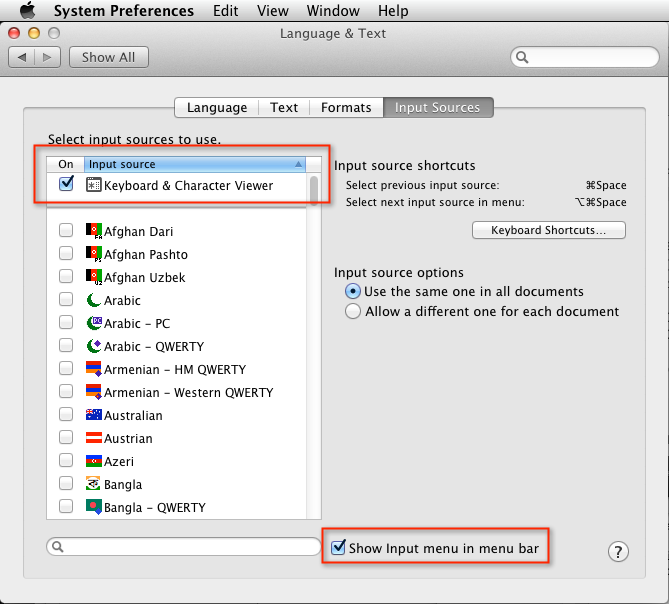
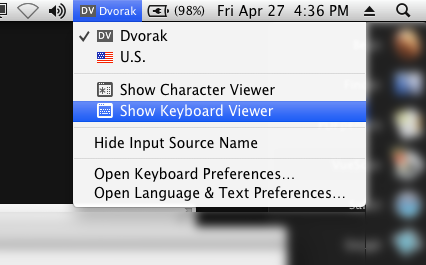
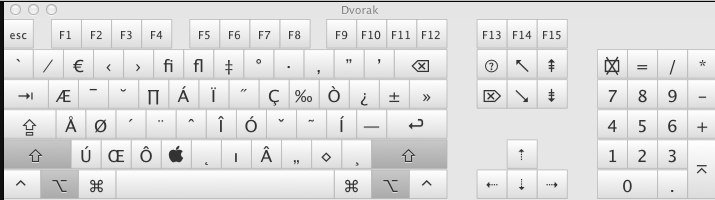
+is Shift+=on a US keyboard if that helps...