I like the Apple Sports app for checking scores. I've added a number of teams as "favorites" so I have easier access to them, more than just my actual favorite teams.
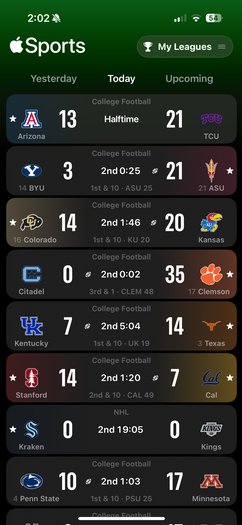
This works mostly fine on the iPhone. I see the teams when I open the sports app. It sometimes shows them in the Live Activities notch and/or on the lock screen. I mostly ignore these but I'm happy they are there while the game is on.

The problem is the Apple Watch. It vibrates and notifies me when there's a score change. I don't want these notifications. I'm adding these teams for easy unobtrusive score access, not active live updates for every field goal. It often vibrates multiple times a minute for scores in the various games that it's watching.
The Apple Watch face also changes to this notification view, which I don't want.

I cannot find the setting that controls these notifications. The iOS Watch app does not even appear to have a "Sports" settings section. I can't uninstall the watch Sports app or prevent alerts from mirroring.
How can I turn off active Sports notifications on my watch while also continuing to use the Sports app on my iPhone?


