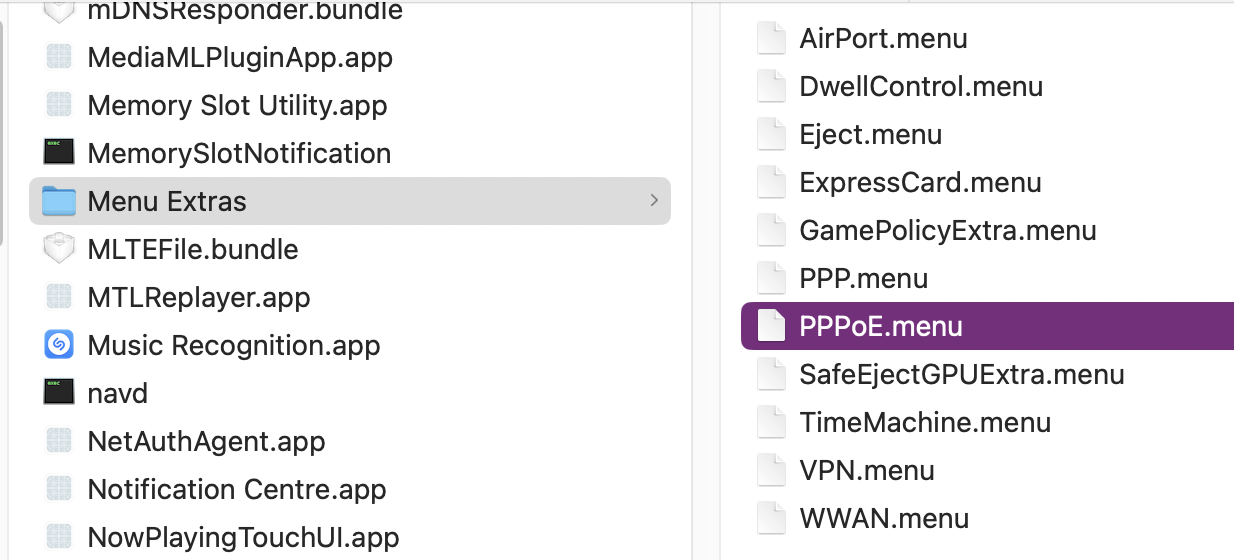Is it still possible to show the PPPoE icon in the menu bar in macOS Sonoma?
I've searched in System Settings > Control Center, but couldn't find anything there. This could previously be achieved as in the image below:
Maybe there's a defaults incantation that could achieve what I'm after?