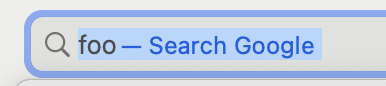If I open Safari on my Mac and type foo in the address bar, it will be
foo — Search Google
This is fine, but if I need to copy this text, I press Command-A and then Command-C, and this selects the entire text in address bar, that is, including the "em dash Search Google" part.
Is there a way to prevent it, so that Command-A will select only the text I have actually typed there (that is, foo)?