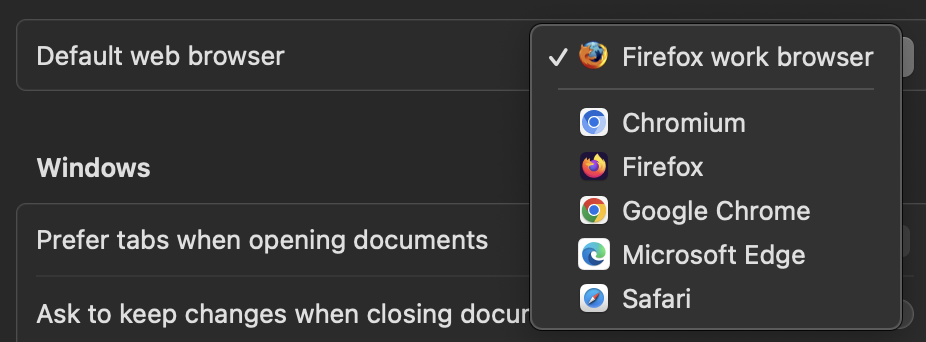I have two different installations of Firefox. This is done so that one installation can be automated using Marionette, while I use the other for regular web browsing. I created the second installation by making a copy of the first application folder. I gave them two different names and icons. The former is called "Firefox" and the latter is called "Firefox work browser".
I have set my default browser to "Firefox work browser".
Profile separation, browsing and concurrently running these applications all works correctly, except for when I try to open a link - it always opens in the "Firefox" browser, not in the "Firefox work browser", despite the latter being selected as my default browser:
This is clearly a bug, so I'm trying to find a workaround here. I'm guessing the browser selection process depends on some regex or string.startswith() function. I'd try renaming the work browser but that involves migrating profiles, which is somewhat cumbersome.