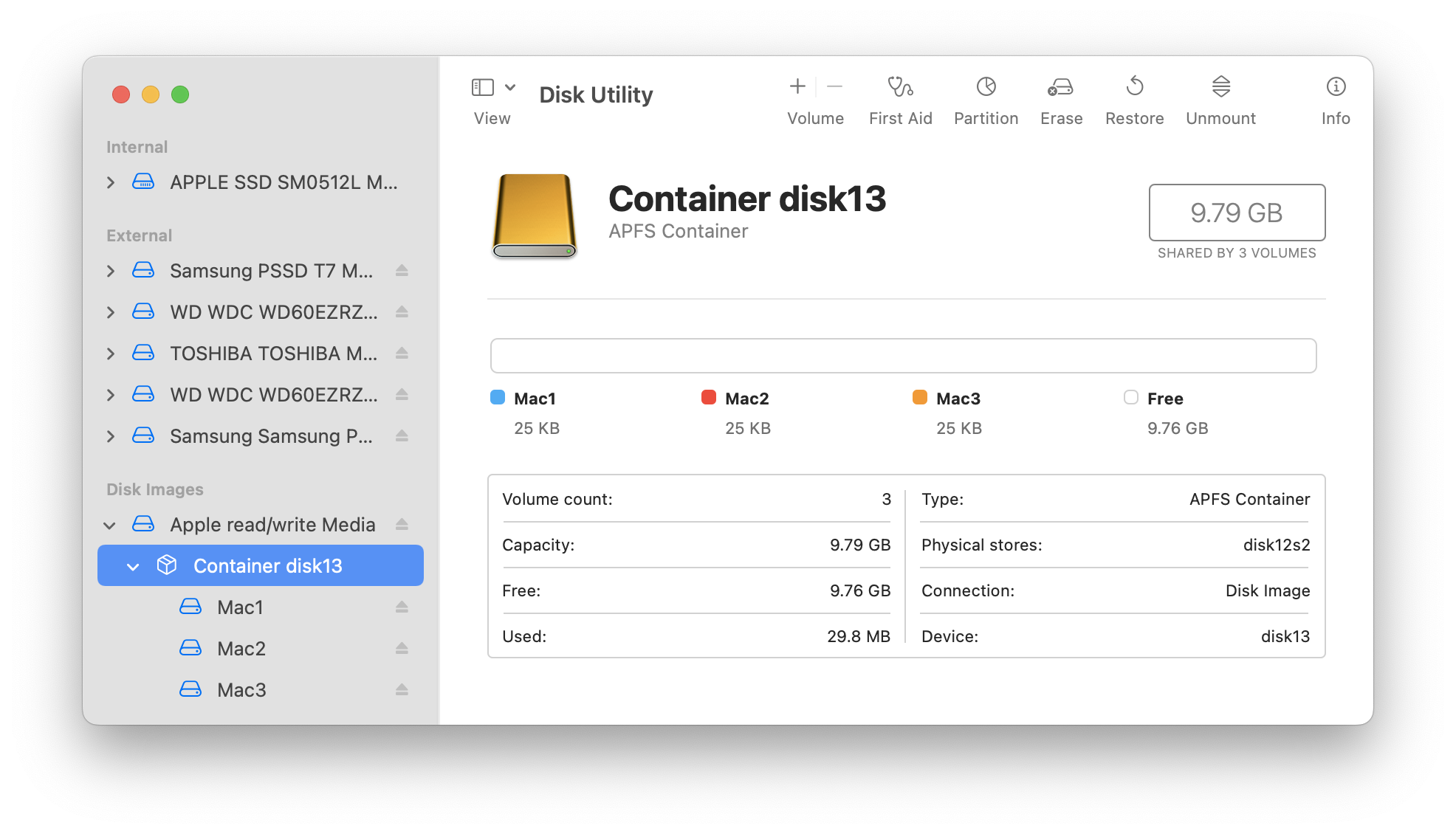I have multiple Macs backing up to a NAS. The NAS is backing up to an off site server. Problem is, the network Time Machine backups are unreliable (in my experience), often getting corrupted, and not finishing on laptops connected via WIFI. To work around these issues, I want to use a large, external USB drive that I connect to most important machines once per month or so to make a local backup. I want to share this USB drive across multiple machines vs buying a new USB drive for each machine.
In the past, I was able to just attached a USB drive and backup the Mac, then attach to the second Mac and backup to the same drive. Time Machine created a separate folder for each Mac I backed up.
For some reason, however, my new drive is not doing this. If I backup a Mac, then the next machine sees that as another machines backup and I have a choice to wipe (Start a New Back) or inherit that backup.
I tried reformatting the drive as AFS and HFS. It doesn't matter as the result is always the same.
Is there anyway to setup an external USB drive as a portal Time Machine backup drive for multiple Macs?