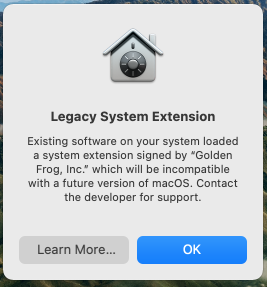After every update of my MacOS, an error message like this is shown to me upon restart:
I deleted VyprVpn long time ago, but this system extensions seems to still run on my laptop.
In System Information -> Software -> Extensions, there is nothing that says VyprVpn or Golden Frog. I guess that's because "Golden Frog" is who signed the extension, but the extension name is different.
Running kextstat | grep -v com.apple does not show anything with "Golden Frog" either, so this answer does not help.
How can I identify and remove that extension completely?
Please note that my question is not solely about how to remove an extension, but also how to find / identify it based on the error message where it only says who signed that extension.