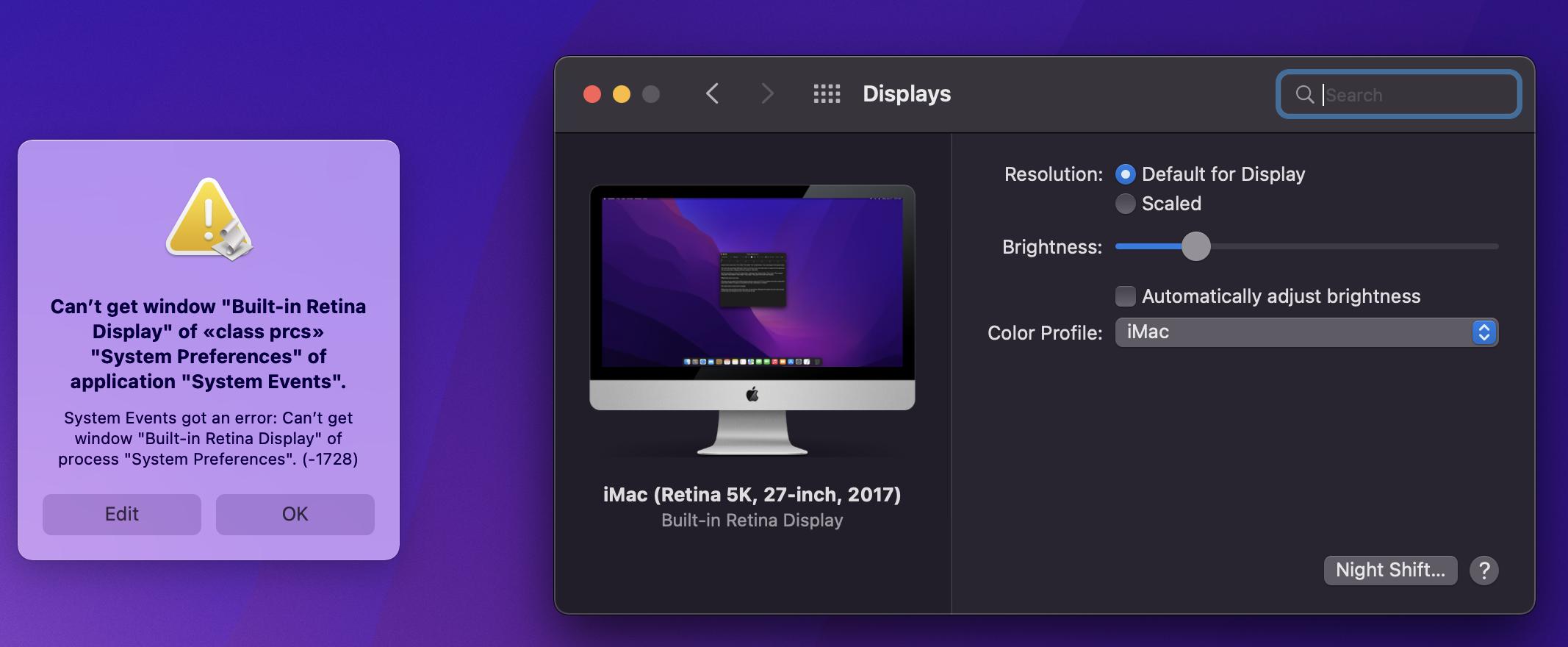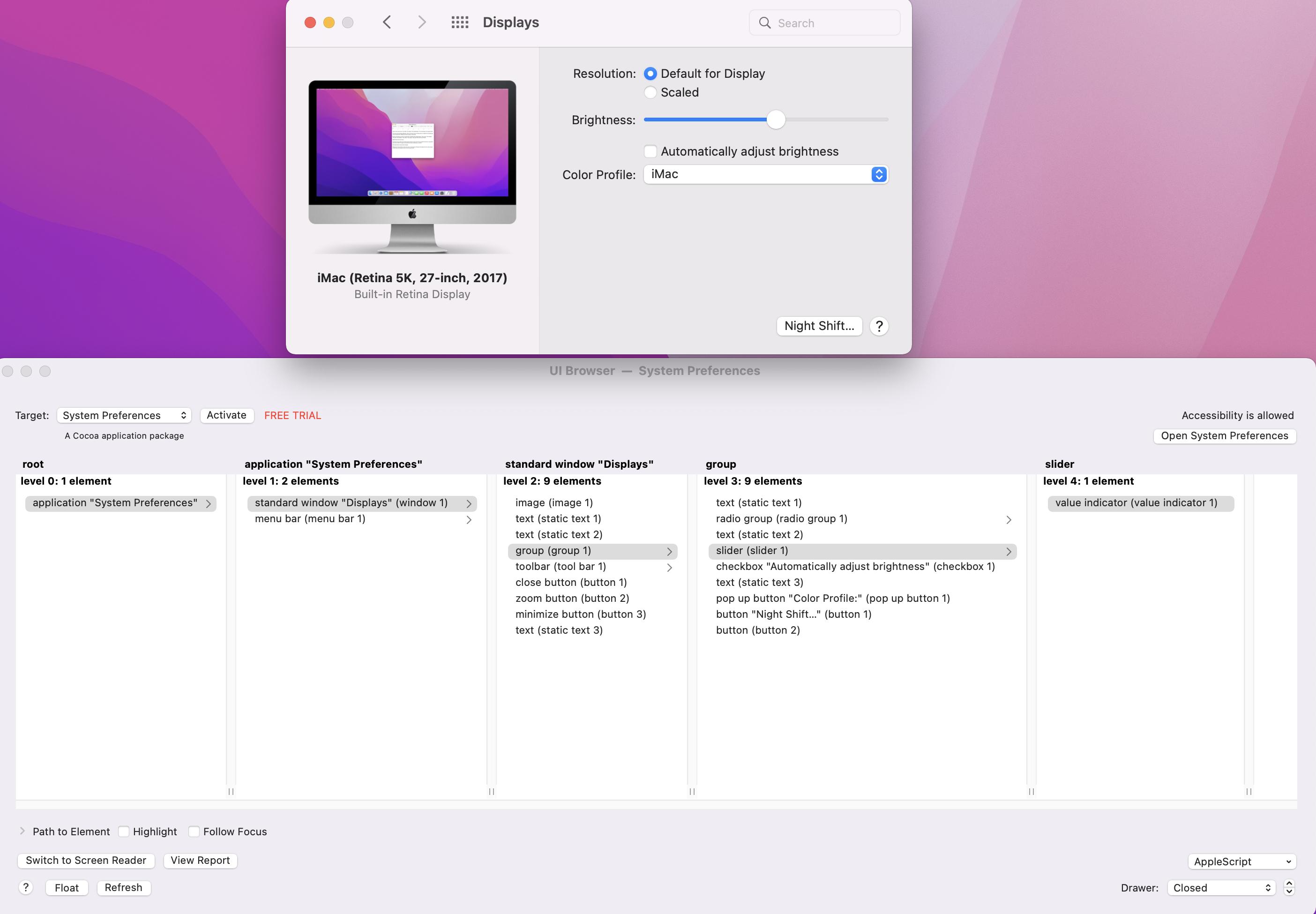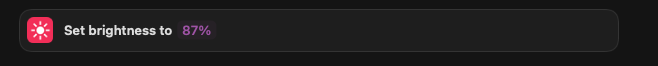An AppleScript I use to auto adjust the brightness for iMacs stopped working when migrated to 10.12 Monterey. Any suggestions for a fix? Here is the original script:
tell application "System Preferences"
if it is running then
quit
end if
end tell
delay 10.0
activate application "System Preferences"
tell application "System Events"
tell process "System Preferences"
click button "Displays" of scroll area 1 of window "System Preferences"
delay 1
click radio button "Display" of tab group 1 of window "Built-in Retina Display"
set value of value indicator 1 of slider 1 of tab group 1 of window "Built-in Retina Display" to 0.57
end tell
quit application "System Preferences"
end tell
Right off the bat you can see the windows look different from the operating systems. I tried loosing "tab group 1" because I don't see tabs anymore. Also, I changed the name of the window from "Built-in Retina Display" to "Displays".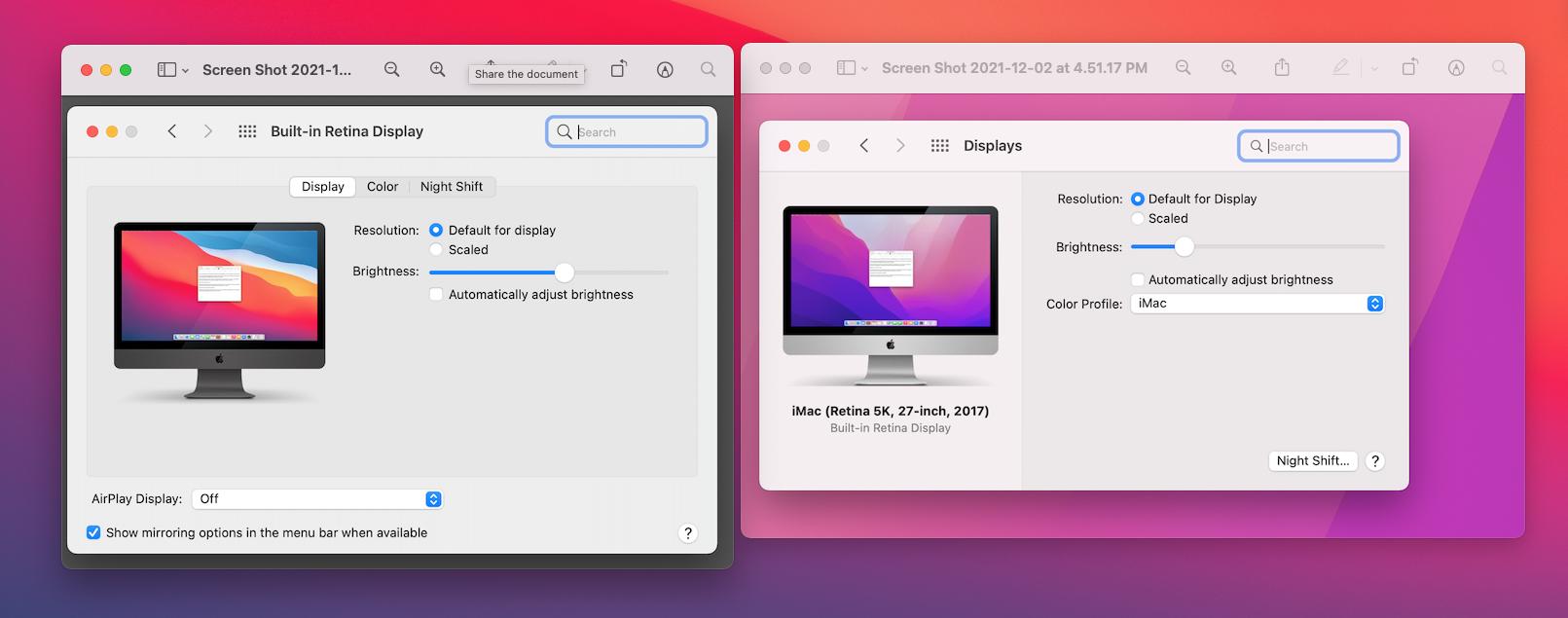
I ended up using "UI Browser" to determine the path to element. However, I still can't get the brightness to adjust. As proof it is navigating properly in that window, I have included a line to click on the radio button "Scaled".
activate application "System Preferences"
tell application "System Events"
tell process "System Preferences"
click button "Displays" of scroll area 1 of window "System Preferences"
delay 2
# click radio button 2 of radio group 1 of group 1 of window 1
set value of value indicator 1 of slider 1 of group 1 of window 1 to 0.25
end tell
end tell