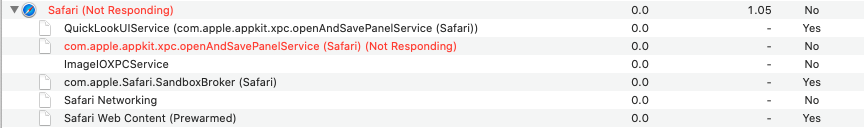I have my macbook pro 2013 model with macOS updated to Catalina, everytime I try to right click on a hyperlink in the safari browser , safari freezes then I had to force quit.
my safari browser also freezes when I try to open file dialog box. I have taken the above screenshot from activity monitor.
any help will be greatly appreciated..